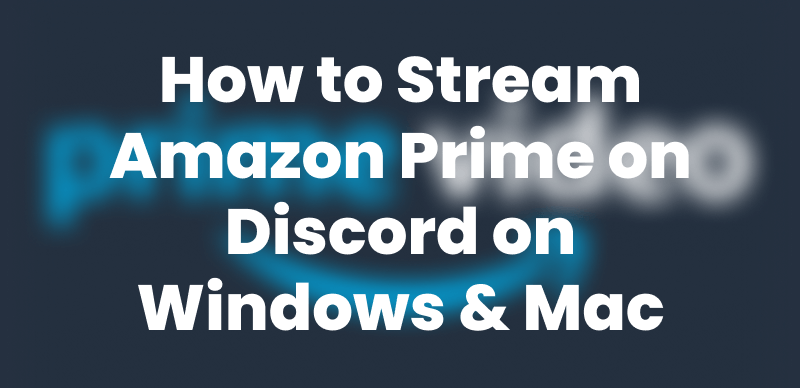Keeprix Video Downloader
Is Prime Video not downloading on your iPhone? Don’t worry, free download Keeprix Video Downloader as an alternative to download Amazon Prime videos without issues.
When you are ready to travel or in poor network areas, it is more convenient to download Amazon Prime videos on your iPhone to watch offline. However, you will find Prime Video that is not downloading on your iPhone occasionally. Fortunately, this article will discuss the probable causes of the download failure and walk you through 7 effective solutions to Amazon Prime video not downloading on iPhone.

Prime Video Not Downloading iPhone
Why is My Prime Video Not Downloading on iPhone?
Several factors could be responsible if you’re experiencing issues with Prime Video not downloading on your iPhone. Here are the most common reasons why downloads may fail:
- Slow Internet Connection: An unstable/slow Wi-Fi or cellular connection will not start downloads or finish ongoing ones.
- Insufficient Storage: If your iPhone does not have available storage space, Prime Video cannot download new titles.
- Outdated iOS or App Version: An outdated iOS operating system or old Prime Video application version could result in compatibility issues.
- Corrupted Cache or Data: Temporary files and cache buildup may interfere with app functionality, leading to download failures.
- Download Limit Reached: Due to Amazon Prime Video download restrictions, the number of downloadable titles per account and device is limited.
- Amazon Server Issues: Sometimes, Prime Video servers may be down, preventing new downloads.
Understanding these potential causes will help you troubleshoot the issue effectively. The next section will cover step-by-step solutions to your iPhone’s Prime Video download problems.
Normal Fixes for Prime Video Not Downloading iPhone
Annoyed about Prime Video not downloading on your iPhone? Try these effective fixes to resolve the issue and enjoy seamless offline streaming.
Fix 1. Check Your Internet Connection
If Prime Video isn’t downloading, the problem might be with your internet connection. Using Wi-Fi? Make sure the connection is good. On mobile data? Ensure your plan allows video downloads and data limitations aren’t blocking it. You can also try switching between Wi-Fi and mobile data to see if that does the trick.
Fix 2. Clear Amazon Prime Video Cache
Corrupt cache files will interfere with Prime Video’s download functionality. There is no native functionality on iPhones to delete the apps’ caches, so the application needs to be reinstalled as the recommended solution. This method removes all temporary cache data and may resolve the issue.
Step 1. Open the Prime Video app and log out of your account. Press and hold on to the Prime Video app icon, tap on Remove App, and then Delete App to delete it.
Step 2. Search for the Prime Video app on the app store, and reinstall the app.
Step 3. Log into your Amazon account again and try to download the video again.
Fix 3. Check Storage Space on iPhone
If your iPhone doesn’t have enough free space, Prime Video won’t be able to download new content. To check and free up storage:
Step 1. Open Settings on your iPhone and then tap General > iPhone Storage to see available space.
Step 2. If storage is low, delete unnecessary apps, photos, or videos. Try downloading the video again after freeing up space.

Check Storage Space on iPhone
Fix 4. Update iOS System
An outdated iOS will cause compatibility issues with the Prime Video application, leading to failed downloads. System updates on your iPhone ensure better application performance.
Step 1. Navigate to Settings > General on your iOS device and click on Software Update to check if updates are available.

Update iOS System on iPhone
Step 2. If the update exists, tap the Download and Install option and follow the on-screen instructions.
Step 3. Restart your iPhone and check if Prime Video downloads are working properly.
Fix 5. Restart Amazon Prime Video App
Sometimes, minor glitches within the app can prevent downloads. Restarting the app can refresh its functionality.
Step 1. Swipe up from the bottom of the screen to open the App Switcher.
Step 2. Find Prime Video and swipe up to close it completely. Reopen the Prime Video app and attempt to download your content again.
If the issue persists, try restarting your iPhone.
Fix 6. Update Amazon Prime Video App to the Newest Version
An outdated app version may have bugs or compatibility issues that prevent downloads. Keeping Prime Video updated ensures optimal performance.
Step 1. Open the App Store on your iPhone. Tap your profile icon in the top right corner. Scroll down to Available Updates and check for Prime Video.
Step 2. If an update is available, tap Update and wait for the installation to be completed. Once updated, open the Prime Video app and try downloading the video again.
Fix 7. Check Amazon Prime Video Download Limit
There are download limitations on Amazon Prime Video, which could be the reason your videos aren’t downloading. The service allows up to 25 titles to download to the account on all registered devices. If you’ve already reached this limit, delete old downloads prior to acquiring new ones. Some of the downloads will also expire after a specified duration and will need you to refresh or download again.
Bonus Tip: Watch Prime Video on iPhone Offline Without Issues
If all the above fixes cannot solve the Amazon Prime video not downloading issue, you can try an easy alternative method to download Amazon Prime content on your iPhone. Keeprix Video Downloader is a professional tool that enables users to download and store Amazon Prime content without DRM protection. It supports downloading Prime videos to MP4 format, then you can transfer them to an iPhone and watch them offline effortlessly. Unlike the Prime Video application, Keeprix Video downloader allows keeping Amazon Prime downloads permanently without expiration and regional restrictions.
Main Benefits of Keeprix Video Downloader:
- download as many videos as needed with no storage space and no time limits.
- No Expiry Date, Amazon Prime downloads will never expire.
- Downloads with up to 4K resolutions are supported to improve viewing quality.
- Support of multiple platforms, including Amazon Prime, Netflix, Disney+, etc.
- Downloads are stored in MP4 or MKV format to enable play on any device.
How to Download Amazon Prime Video Without Issues:
Step 1. Download and Install Keeprix Video Downloader. Select the Amazon Prime Video Platform.
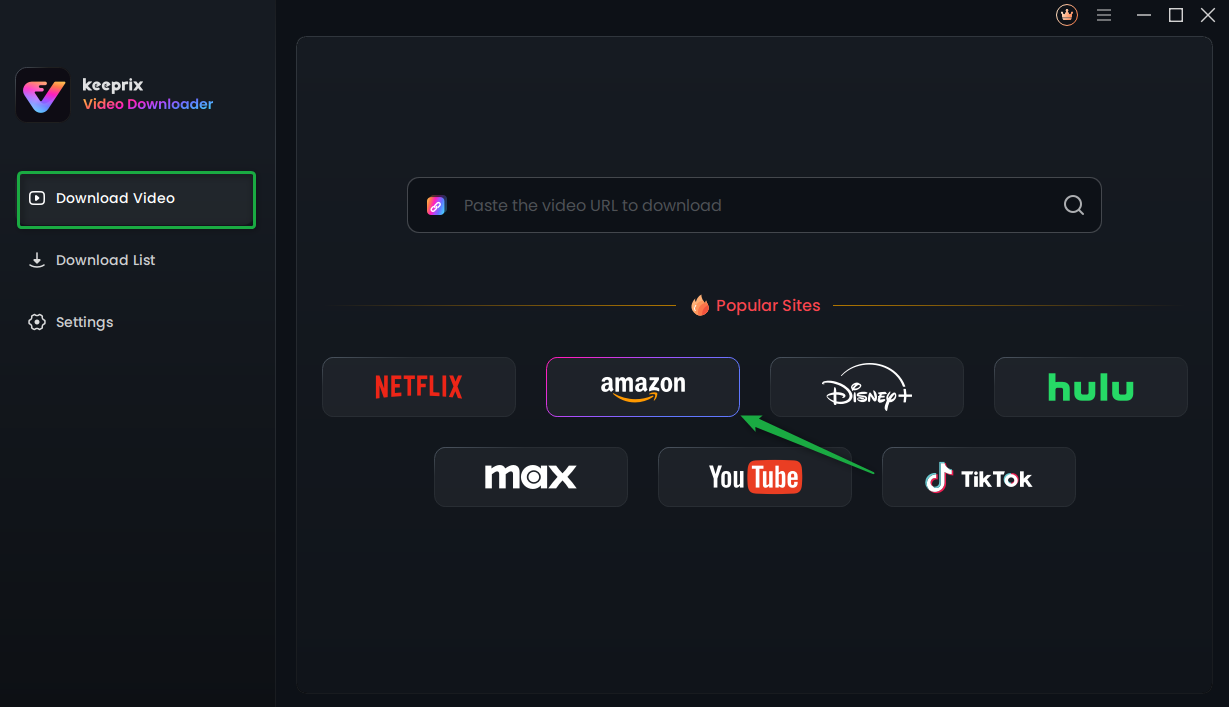
Choose Amazon Prime in Keeprix Video Downloader
Step 2. Log in to your Prime Video account.
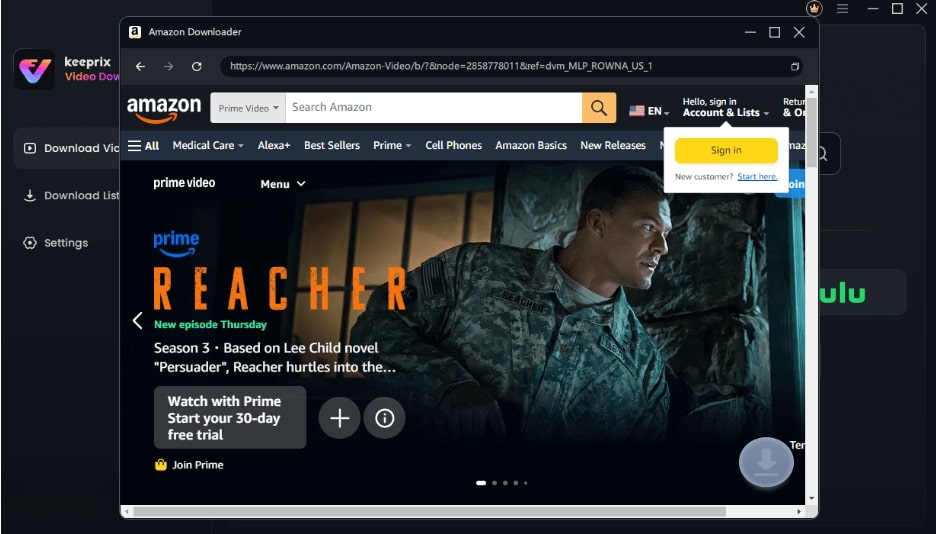
Sign-in to the Amazon Account
Step 3. Search for the target video or paste the URL of the video in the address bar. Click on the Download icon.
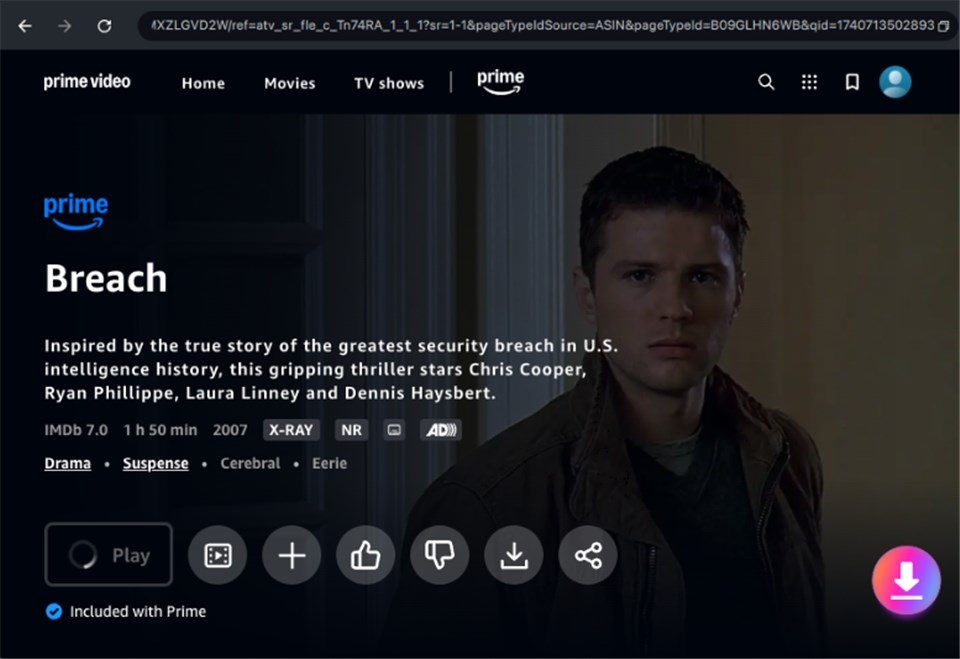
Click on Download Icon
Step 4. Wait for the download completed. Then you can enjoy Amazon Prime content offline.
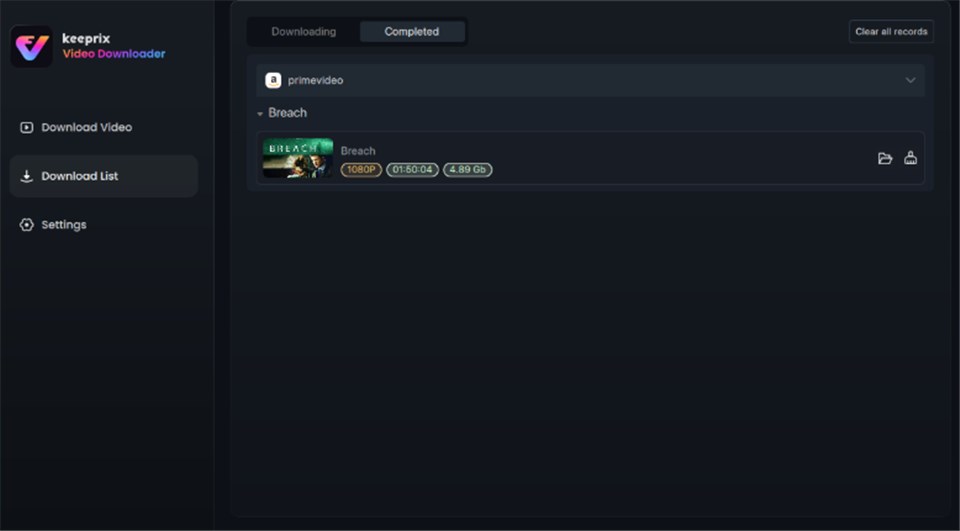
Video Successfully Downloaded
FAQs about Prime Video Not Downloading iPhone
Q1: How do I allow downloads over cellular data on my iPhone?
Amazon Prime Video is set to download only over Wi-Fi by default. To download using cellular data instead, you’ll have to alter the download and streaming settings in the app. Note that this will consume huge amounts of mobile data.
Q2: Why can’t I download more on Amazon Prime?
Amazon caps the number of titles you download at once and has titles that will expire after some time. If you’ve reached the maximum, check your storage, refresh expired downloads, or delete old ones. Keeprix Video Downloader is the way to go if you prefer unlimited downloads that never expire.
Conclusion
This guide covers common reasons as well as 7 effective fixes for Amazon Prime Video not downloading iPhone. For a seamless, unrestricted downloading experience, Keeprix Prime Video Downloader offers a better alternative to download Amazon Prime videos on iPhone without issues. It supports keeping Amazon Prime content with no expiration or DRM restrictions. Free download Keerix Vidoe Downloader now!