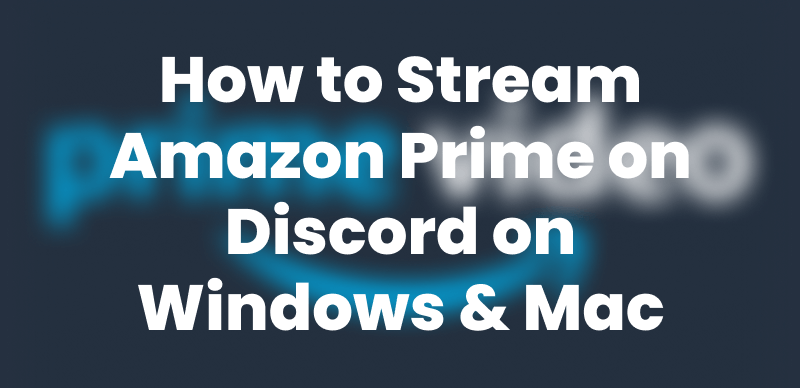Watching Amazon Prime Video offline is convenient when traveling or in a bad internet connection. As a full-fledged streaming platform, Amazon Prime Video offers a download feature for offline viewing. However, it is accompanied by several Amazon Prime download limitations, such as download expirations, device limits, and regional limits.
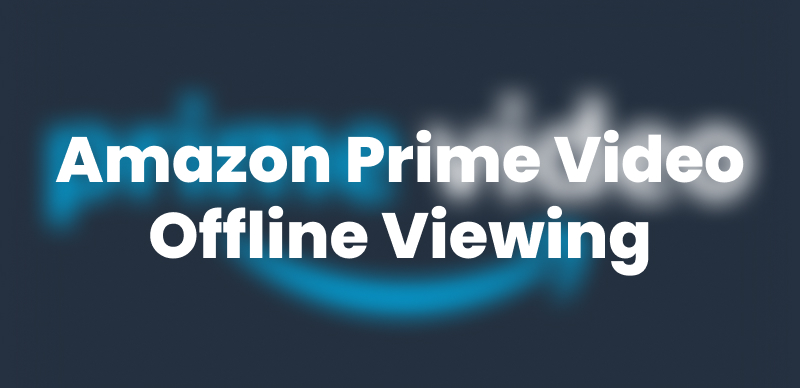
Watch Amazon Prime Video Offline
Fortunately, it’s easy to go around such barriers and enjoy watching Prime Video offline with no limits. Read on to discover the most efficient ways to Amazon Prime Video offline viewing.
Can You Watch Amazon Prime Video Offline?
Amazon Prime Video allows customers to download content to watch offline, but the built-in feature does impose some constraints. Such limits can restrict the duration for which you can store the downloads, the places you can watch them, and the titles you can download.
Here are some download restrictions of Amazon Prime to be considered:
Download Expiration:
Once downloaded, you typically have 30 days to watch the film or TV show. When you play it back, the content expires after 48 hours and must be downloaded anew.
Limited Storage and Download Count:
Amazon Prime Video also imposes storage limits on the device and the account. How many titles you can download simultaneously can vary, but is typically 15 to 25 per account.
Regional Restrictions:
Downloaded content can be restricted by geography, meaning that some titles can only be downloaded in certain countries. When abroad, you can lose the capability to play back downloaded content.
Watch Amazon Prime Video Offline on Mac/Windows
Without considering Amazon Prime Download limits, it’s never more convenient to download Amazon Prime movies on a computer with the built-in download feature of the official app. Whether you’re commuting or simply want to watch movies and shows offline, you can download shows and movies directly to your device and watch them whenever and wherever you want. No buffering, no data consumption—pure entertainment at your fingertips.
Here are steps you can follow to watch Amazon movies offline:
Step 1. Get the Amazon Prime Video official app from the website. Once installed, sign in with your credentials to access your content library.
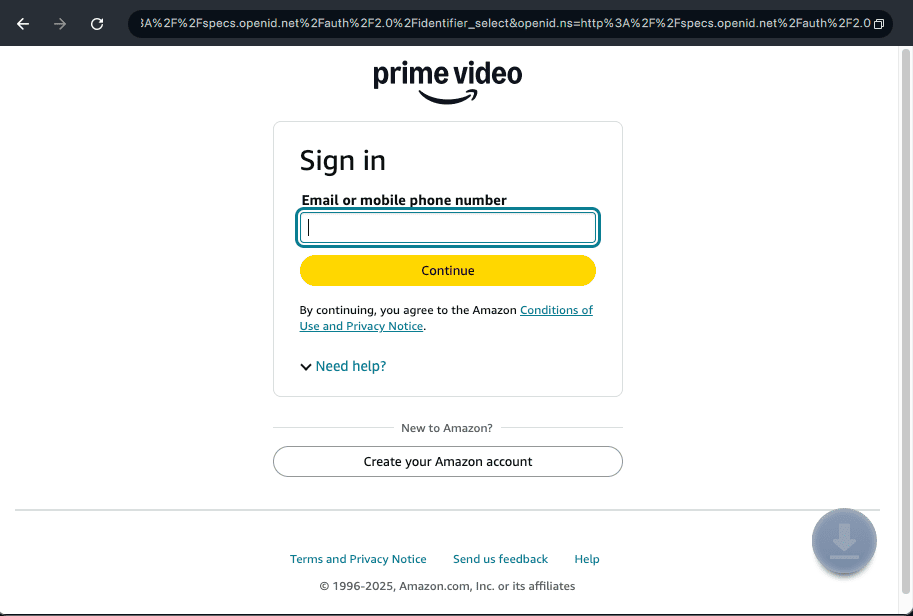
Log Into Prime Video Account
Step 2. Find the content you want to watch offline. Clicking on it will start the download process.

Click on Download
Step 3. Once downloaded, watch them whenever you want without the need to be online effortlessly.
Amazon Prime Video Offline Viewing on Android/iOS/Fire Tablet
Amazon Prime Video offers an uncomplicated way to download movies from Amazon Prime to Fire Tablet, iOS, and Android through its official app. Follow the step-by-step process to download movies and TV shows offline.
Step 1. Download and install the Amazon Prime Video app on your device.
Step 2. After signing in, visit the Amazon Prime Video catalog to find offline content.
Step 3. Locate the Download button. Tap it to begin the download. You can download one episode or select Download Season to download all episodes simultaneously.
Step 4. Select the download quality based on your storage availability and viewing preferences. Tap on “Start download,” and the download will begin.
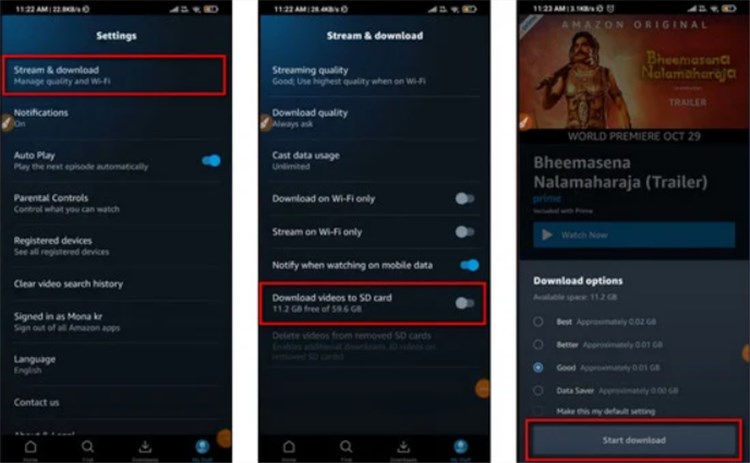
Download Amazon Prime Movies
Step 5. Once the download is complete, go to the Downloads section within the app. You’ll find all your saved movies and TV episodes here. Simply tap on a title to start watching, even if you have no internet connection.
Amazon Prime Offline Watching – Forever & No Restriction
If you are looking for a solution for Amazon Prime Offline watching permanently in 1 click, Keeprix Video Downloader is absolutely a better choice. This tool is an advanced downloader for Amazon Prime Video that allows for saving in MP4 or MKV format for playing on any device. Keeprix Video Downloader allows video to be saved permanently without worrying about how long Amazon Prime downloads last, moved to any device and played back offline without DRM and regional restrictions. Except for Amazon Prime Video, it also supports downloading movies from Netflix, Hulu, Disney, etc.
Main Benefits of Keeprix Video Downloader:
- Access downloaded content without time limits or geolocation-based blocking.
- View movies on any device, including smart TVs, tablets, and mobile phones.
- Download Amazon Prime movies in 4K for an enjoyable viewing experience.
- Save Amazon Prime movies in MP4/MKV format without ADs.
Follow this step-by-step guide to watch Amazon Prime Video offline:
Step 1. Download and launch Keeprix Video Downloader, and navigate to the Download Video option. From the list of supported platforms, select Amazon Prime Video.
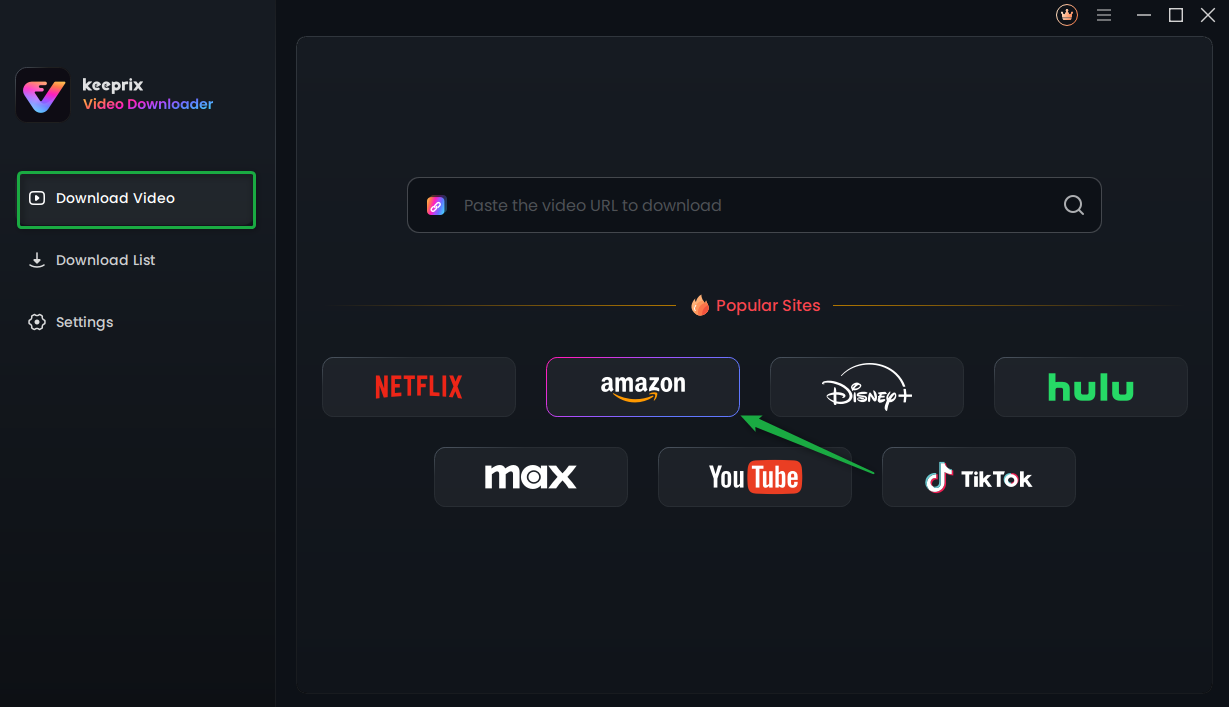
Choose Amazon Prime in Keeprix Video Downloader
Step 2. Click the “Go to Amazon.com to Watch” button to continue.
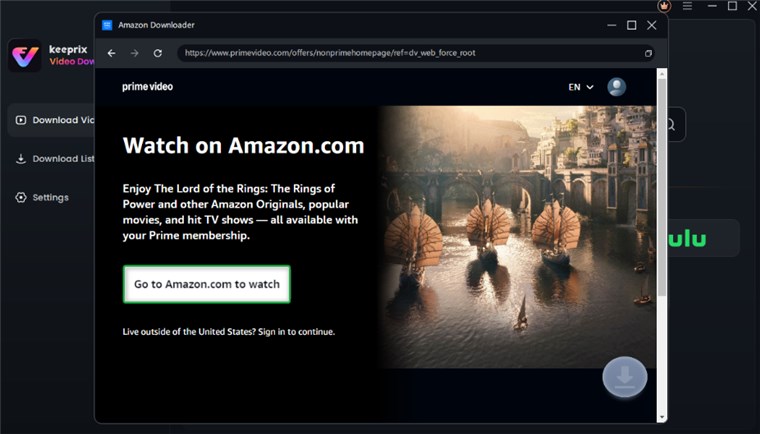
Click Go to Watch Button
Step 3. Log in to your Amazon Prime Video account there. Your login is required to view and retrieve video information, but your credentials remain safe and confidential.

Sign in to Amazon Prime Video Account
Step 4. Once logged in, you can search for the program or movie you want to download. Once you’ve found the content you’re interested in, click the Download icon to proceed to the video’s page.
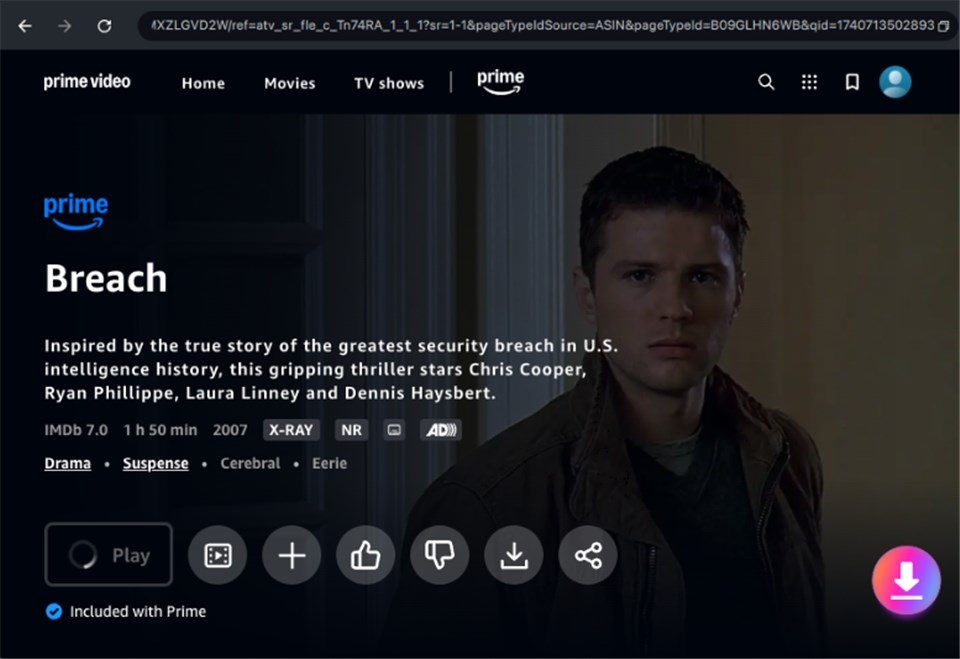
Click on Download Icon
Step 5. Customize your download settings according to your preferences.
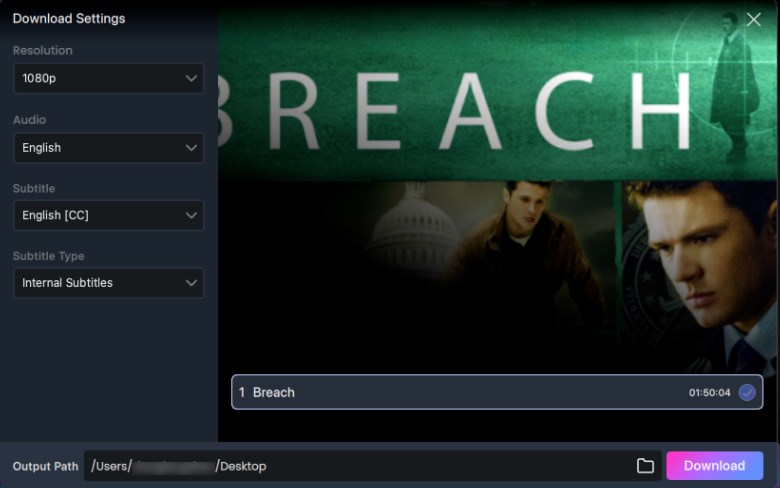
Adjust Download Settings
Step 6. Click the Download button. Your selected video will be added to the download queue.
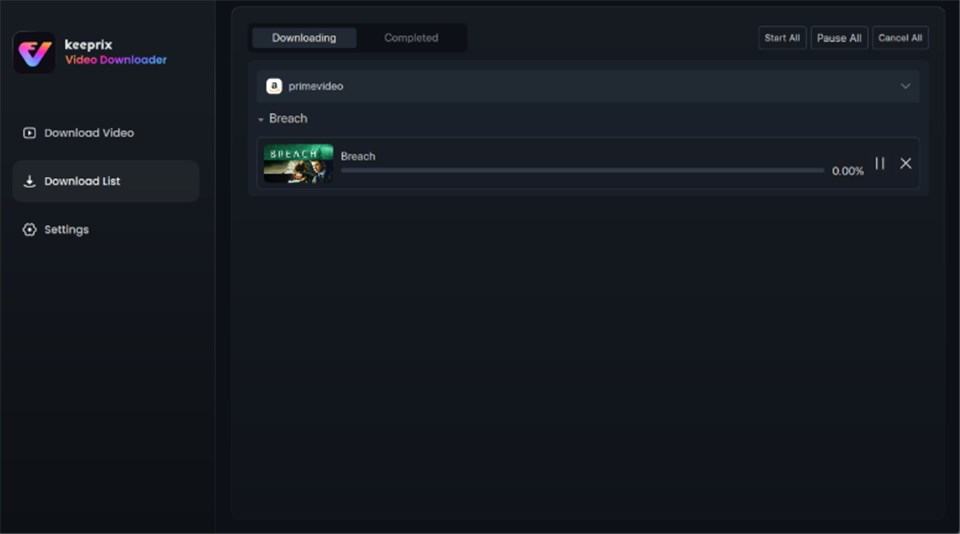
Download in Progress
Step 7. Once the download is complete, the video will be saved on your device. You can now watch it offline whenever you want.
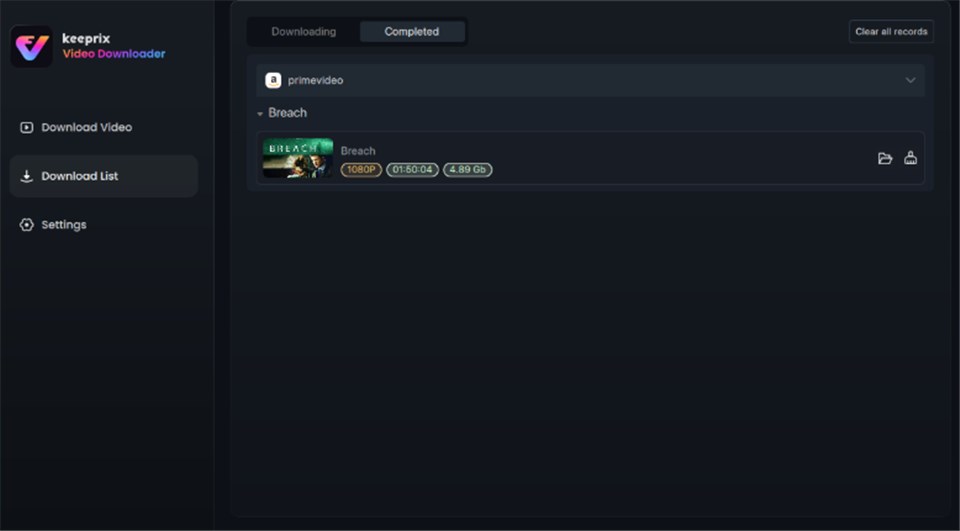
Video Successfully Downloaded
FAQs About Amazon Prime Video Offline Viewing
Q1: Why Are Prime Video Downloads Not Available When Offline?
You might be unable to access your downloaded Prime Video content offline for several reasons. One common cause is the expiration of downloaded videos, as Amazon limits offline availability to 30 days in most cases. Additionally, some videos require an internet connection for periodic verification. If you face this issue, try reconnecting to the internet or redownloading the content.
Q2: Will Prime Include Ads for Downloaded Episodes/Movies?
Yes, Amazon announced that ads will be included with regular subscribers on Prime Video starting in 2024. This means that even downloaded content like shows and movies can feature pre- or mid-roll ads unless you shell out extra money to have them removed. If you must be able to watch Amazon Prime Video offline, ad-free, and without restriction, an app like Keeprix Video Downloader is the ideal solution.
Conclusion
This guide covered different ways to watch Amazon Prime Video offline. Amazon Prime Video’s official offline feature is helpful but comes with unavoidable download limits. As an alternative, Keeprix Prime Video Downloader could be the ultimate solution for unrestricted Amazon offline viewing. With Keeprix, you can download high-quality Prime Video content, save it permanently without expiration, and watch it anytime, anywhere—completely ad-free. Free download Keeprix Video downloader now!