Amazon Prime Video offers a vast collection of movies and shows, but streaming isn’t always practical. Downloading Prime videos gives you the freedom to watch anytime, anywhere, without interruptions. Whether you’re commuting, relaxing, or on the move, offline access guarantees an uninterrupted viewing experience.

How to Download Amazon Prime Videos
Well, with the Prime Video offline feature, you will be able to save movies and TV series onto your device. This tutorial will show you how to download Amazon Prime videos on any device, including PC, tablet, or phone.
Can You Download Prime Videos to Watch Offline?
You may indeed download Prime videos for offline viewing. This function is especially useful for those without consistent internet access but who hope to enjoy the same content. You can download movies and shows on Fire tablets, iOS, Android devices, and computers using macOS or Windows 10 and later.
However, remember that downloads usually come with an expiry date; you get 30 days to watch it and 48 hours later to finish it. If that expires, you will probably be required to download it again.
How to Download Prime Videos with Official App
As you know, the official app of Amazon Prime supports most devices including iPhone, Android, Windows and Mac. The steps to download Amazon Prime videos for offline viewing depend on the device you are using. This section will detail how to download Amazon Prime videos regardless of the device you are using.
How to Download Amazon Prime Videos on Mobile Devices
Streaming is convenient, but what if you’re traveling, commuting, or facing a weak internet connection? With Amazon Prime Video, you can download your favorite movies and shows and watch them offline.
Here are steps to download Amazon Prime videos on mobile (Android & iPhone):
Step 1. Download Amazon Prime App on your phone. Open the app and sign in with your Amazon Prime account.
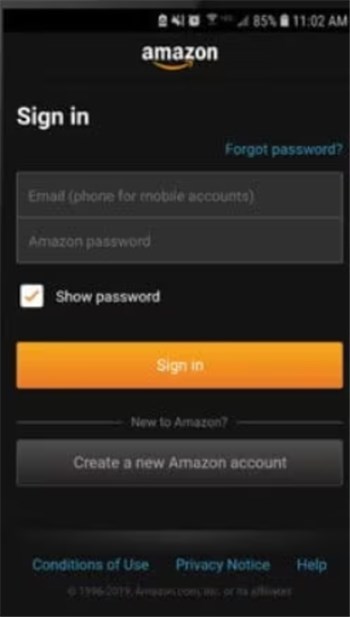
Sign in Amazon Prime Account
Step 2. Use the search bar to locate your desired title. Tap on a movie or series to open its details page.
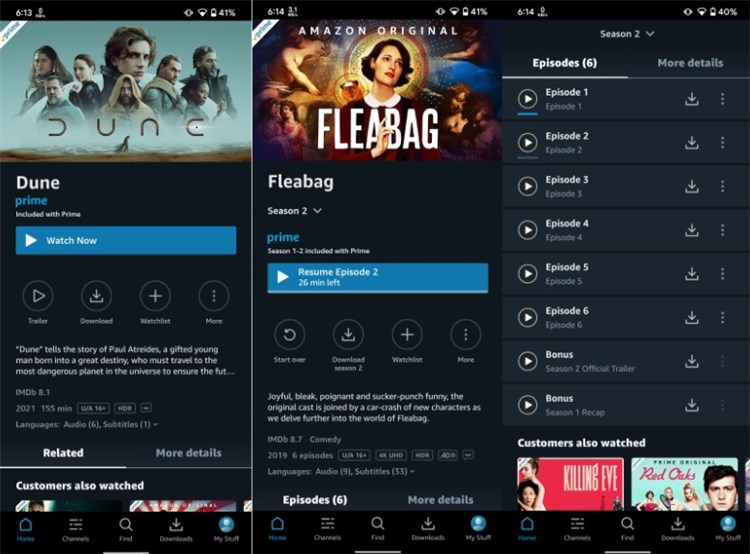
Search Content on Amazon Prime
Step 3. Click on Download button to save it. If a series, choose the episode or the whole season you wish to download.
Step 4. Select where you want to save it and pick your preferred video resolution—higher quality takes up more space.
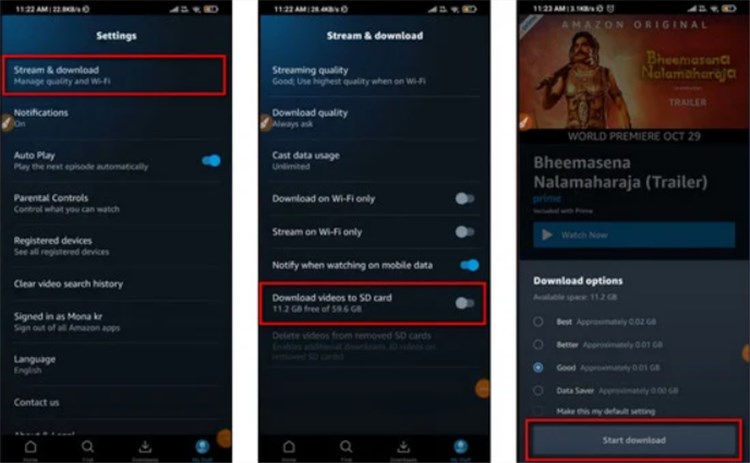
Adjust Download Settings
Step 5. Open the Downloads or My Stuff for the App. Click on the saved content to watch it anytime without the internet.
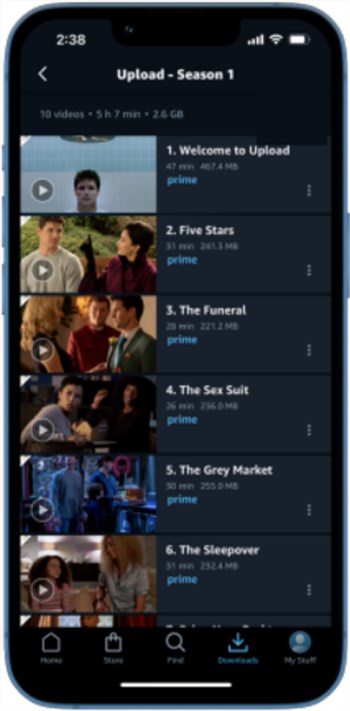
Open Download Content on Amazon Prime
How to Download Amazon Prime Videos on Windows & Mac
Enjoying Amazon Prime Video on a bigger screen makes the experience even better. However, many users wonder if they can download Amazon videos on their Windows or Mac computers for offline viewing. While Amazon offers a download feature on mobile devices, the process on a computer isn’t as same. Whether you want to watch without interruptions, save data, or access content while traveling, this guide will help you download Amazon Prime videos on Windows and Mac easily.
Let’s explore how to download Prime videos on Mac and Windows:
Step 1. Download the Prime Video and install it.
Step 2. Open the app and log into your Amazon Prime account.
Step 3. Search for the movie or series you love and go to its detail page.
Step 4. Press the Download button to keep the video safe for offline watching.
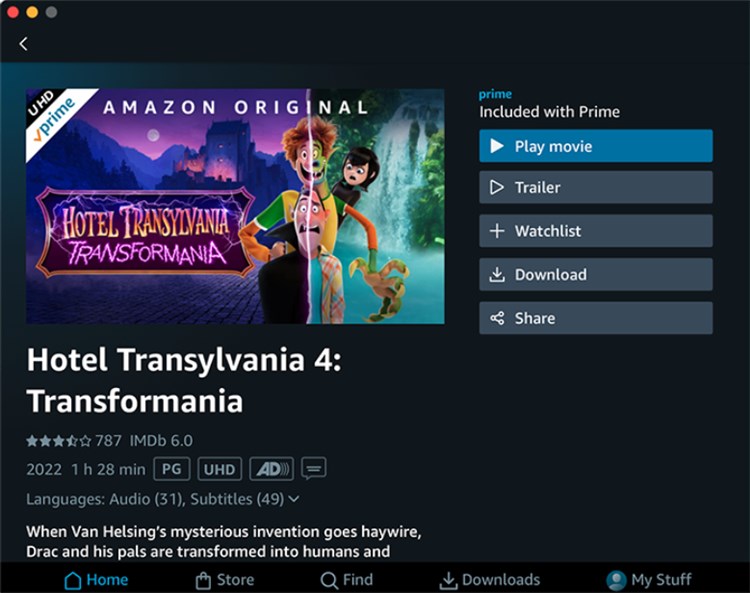
Download Prime Video on Computer
Step 5. To see your downloads, click the Downloads menu on the left panel.
How to Download Prime Videos Without Limitations
The official Amazon Prime Video app supports downloading, but it has various restrictions. Some titles may not be available for offline viewing and downloaded content mostly has an expiration date or is subject to regional limitations. Keeprix Video Downloader is another excellent option to save Amazon Prime videos in a more flexible manner without these limitations.
It supports multiple streaming platforms, including Amazon Prime, Netflix, Disney Plus, Hulu, and HBO Max, helping you not miss out on your most preferred content. Moreover, it removes time and location limits so that you can watch anytime and from anywhere.
In contrast to the built-in download feature of Amazon Prime, Keeprix allows you to:
- Download Amazon Prime videos without expiration limits.
- Save content in MP4/MKV format without DRM protection.
- download high-quality videos, including 4K or 1080P.
- With no lag or buffering, it enables you to enjoy incredibly fast download rates.
Steps to Download Amazon Prime Movies Without Restrictions:
Step 1. Download and launch the app, select “Download Video” from the menu on the left, and select Amazon Prime from the options.
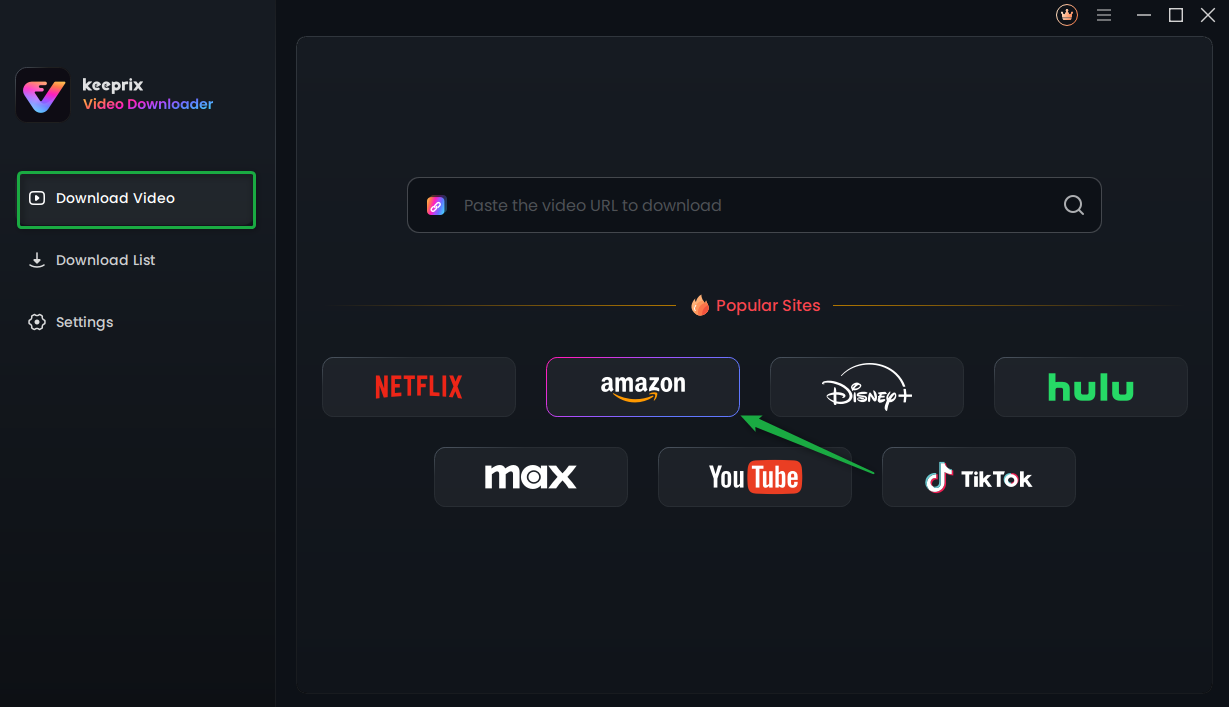
Choose Amazon Prime in Keeprix Video Downloader
Note: Alternatively, you can also paste the link to the Amazon Prime video in the provided space to go directly to the movie page on Amazon. Follow the same steps to download it.
Step 2. A popup will appear, asking you to “Go to Amazon.com to Watch.” Click on it to be redirected to the Amazon Prime homepage, and sign in to your Amazon account.
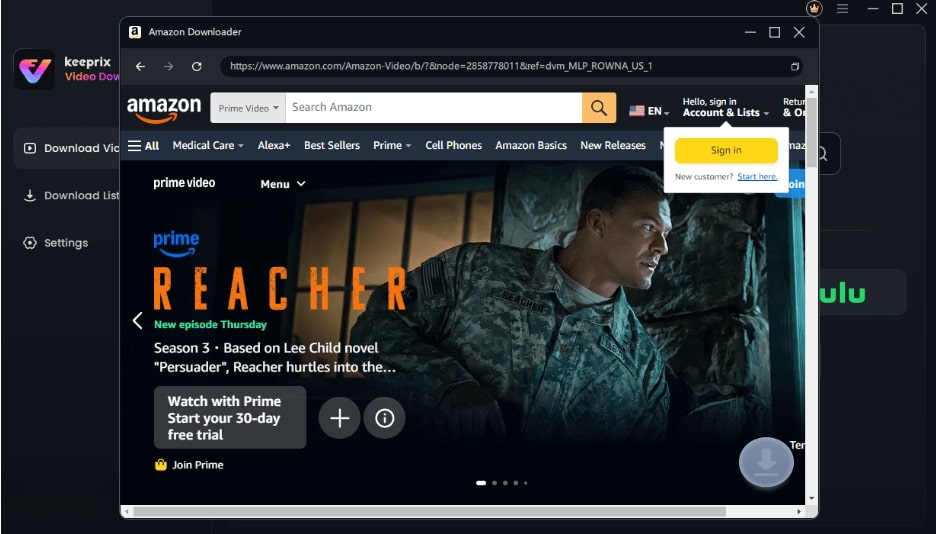
Sign-in to the Amazon Account
Step 3. Search for the video you want to download, and click on the “Download” icon at the bottom right corner to start downloading it.
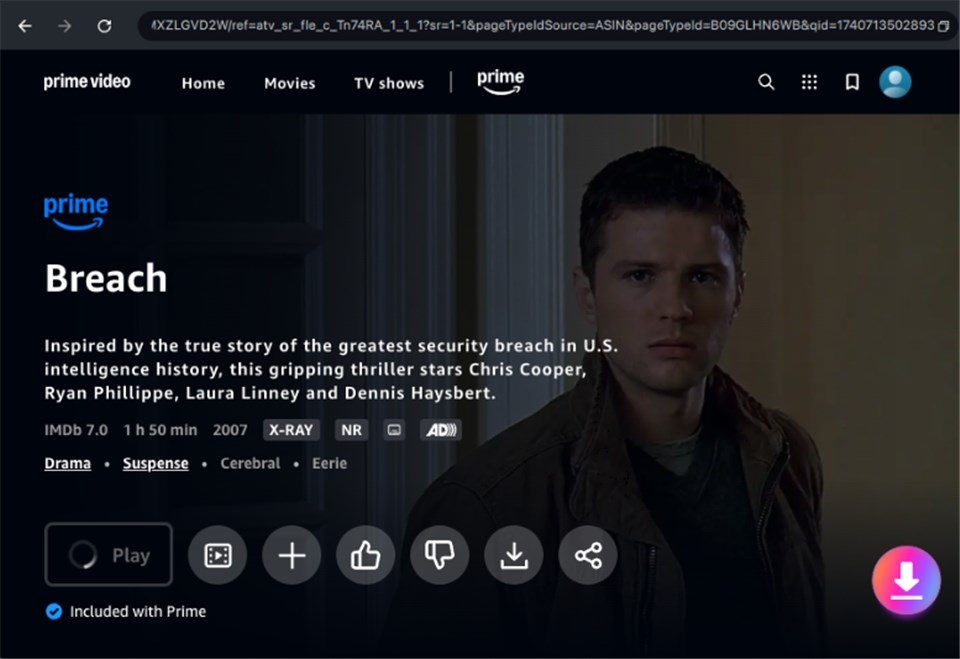
Click on Download Icon
Step 4. Adjust the resolution, audio, and subtitles settings.
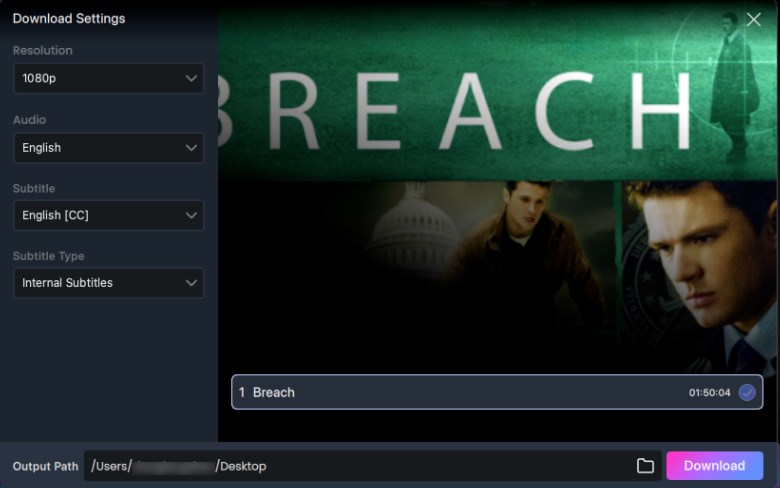
Adjust Download Settings
Step 5. Click on “Download” to initiate the download process on Keeprix.
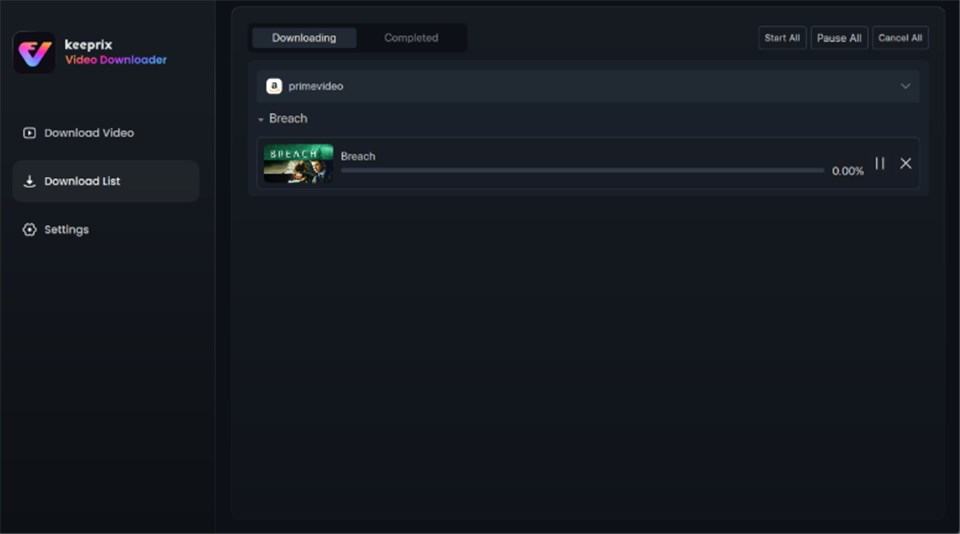
Download in Progress
Step 6. Once the download is complete, you can view the content under the “Completed” tab.
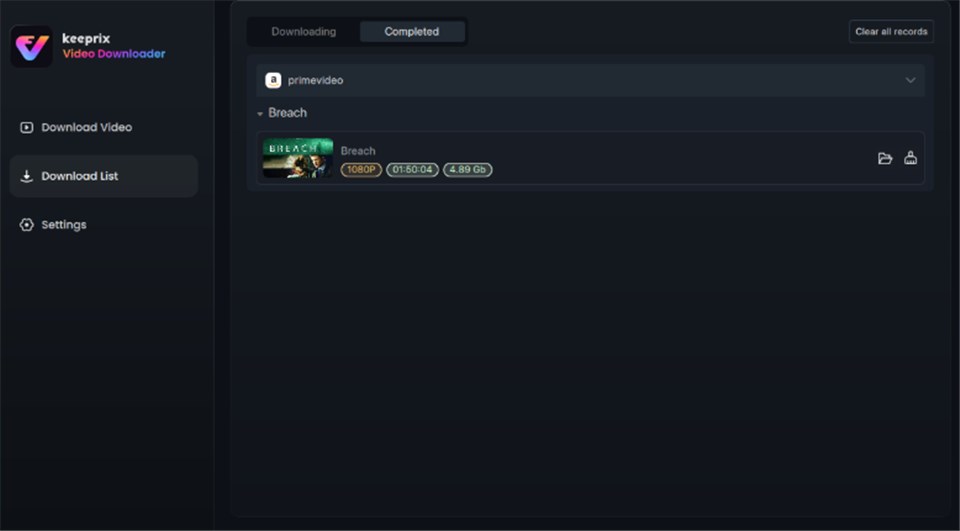
Video Successfully Downloaded
FAQs About Downloading Amazon Prime Videos
Q1. Can You Watch Amazon Prime Offline on a Plane?
Yeah! You can watch any movies or shows downloaded previously offline. To get started, open the Prime Video app, tap “My Stuff,” and then select “Downloads.”
Q2. Why Am I Unable to Download Movies on Amazon Prime?
If you’re having download difficulties, here are a few of the following reasons, such as:
- Bad Internet
- Incomplete Software
- Failure of the App
Q3. How to Download Amazon Prime Videos to Internal Storage?
Regrettably, Amazon doesn’t allow direct downloads to your device’s internal storage. You have to download a third-party application like Keeprix Video Downloader to save videos on your device.
Conclusion
In this article, we see how to download Amazon Prime videos. The official app allows downloads but with restrictions. For a more flexible solution, Keeprix Video Downloader will let you download videos without Amazon Prime download restrictions, in MP4/MKV format, and at high speed. Free download Keeprix Video Downloader now!
