Amazon Fire Tablets and Fire TV devices are excellent for streaming, but what if you want to watch movies when traveling, have a slow internet connection, or don’t want to use mobile data? Downloading movies to watch offline would be the best choice, and it is practical. However, users may also encounter issues or be restricted to Amazon download rules. Don’t worry, in this guide, we’ll explore 3 easy solutions for how to download movies to Amazon Fire, covering both official and unrestricted methods.

How to Download Movies to Amazon Fire
Download Movies to Amazon Fire Tablet Using Amazon Prime Video
Amazon Prime Video offers an official way to download movies directly to your Fire Tablet for offline viewing. This is the easiest and most reliable way to enjoy movies on your Amazon Fire device without an internet connection. However, this method can only support Amazon Fire Tablet. Fire TV devices do not support direct downloads from Amazon Prime Video. Also, while Amazon Prime Video is a convenient option, it has several restrictions.
Amazon Prime Video Download Limitations:
- Amazon limits the maximum number of videos allowed downloaded on their account at one time, from 15-25 videos.
- Downloaded videos contain expiration dates for 30 Days Only.
- Downloaded videos can be watched by the Amazon Prime client only.
- Not all videos can be downloaded for region restrictions.
Here are steps to download movies to Amazon Fire Tablet from Amazon Prime:
Step 1. Open the Amazon Prime Video app on your Fire Tablet.
Step 2. Sign in to your Amazon account if you haven’t already.
Step 3. Search for the movie or TV show you want to download.
Step 4. Tap the Download button next to the title.
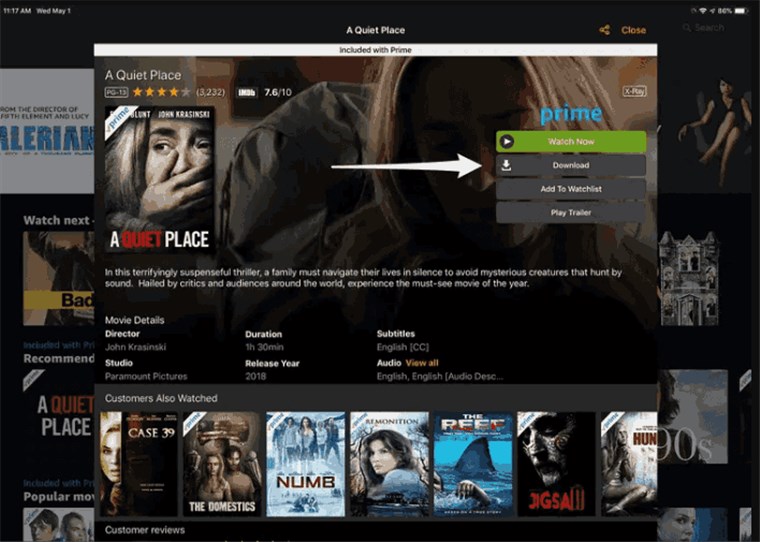
Download Movies to Amazon Fire
Step 5. Choose the video quality (higher quality takes up more storage).
Step 6. Once downloaded, go to Downloads in the app to watch offline.
Download Movies to Amazon Fire Using a USB Drive
The other method to download movies to Amazon Fire is using a USB drive. You can download movies you want on your computer or an external drive, then transfer them to your Fire Tablet via USB. USB drives support various video formats like MP4, MKV, and AVI, which can be played using a compatible media player app. This method is ideal for those who prefer to store their own movie files instead of relying on streaming services.
However, as DRM-protected contents are encrypted and require authentication through the streaming service’s official app, like Amazon Prime Video, it might not play on Amazon Fire Tablets or Fire TV even if you copy the contents to a USB drive. Its success rate cannot be guaranteed.
To Amazon Fire Tablet:
Step 1. Download the movies you want on your computer.
Step 2. Connect a USB drive to your computer and copy the movie files onto it.
Step 3. Insert the USB drive into a USB OTG adapter.
Step 4. Plug the OTG adapter into your Fire Tablet.
Step 5. Use a File Manager app (like X-plore or File Commander) to locate the files.
Step 6. Move the movie files to your Fire Tablet’s internal storage.
Step 7. Open a video player app and enjoy offline viewing.
To Amazon Fire TV:
Step 1. Download the movies you want on your computer.
Step 2. Connect a USB drive to your computer and copy the movie files onto it.
Step 3. Connect a USB drive to your Fire TV using the USB port.
Step 4. Install a media player app like VLC or Kodi from the Amazon App Store.
Step 5. Open the media player app and locate the movie files on your USB drive.
Step 6. Select the movie and start watching offline.
Fire TV is a little different from Fire Tablet. It supports USB drives, allowing you to play movies directly from external storage.
Download Movies to Amazon Fire – No Restrictions
Since Amazon Prime imposes download restrictions, Keeprix Video Downloader is a great solution for how to download movies to Amazon Fire permanently. This software allows you to download 1080p Full HD movies in MP4 format, and transfer them on any device to watch offline, including Fire Tablets and Fire TV. Without regional restrictions and expiration dates of Amazon Prime, you can enjoy downloads anywhere, anytime in one click. Except for Amazon Prime, Keeprix Video Downloader also supports downloading films and TV shows on Netflix, Disney+, Hulu, HBO, YouTube, TikTok, etc.
Key Features of Keeprix Video Downloader:
- Download streaming content without Amazon Prime download restrictions.
- Download high-quality videos in MP4 or MKV formats for flexibility.
- Support for 13 languages, including subtitle and audio track options.
- High-speed downloads without lag or buffering.
Here is stepwise guidance on how to download films to Amazon Fire tablet/TV:
Step 1. Download and launch Keeprix on your computer. Choose the Amazon platform from the homepage. Note: You can also paste the URL of the Netflix video you want to download.
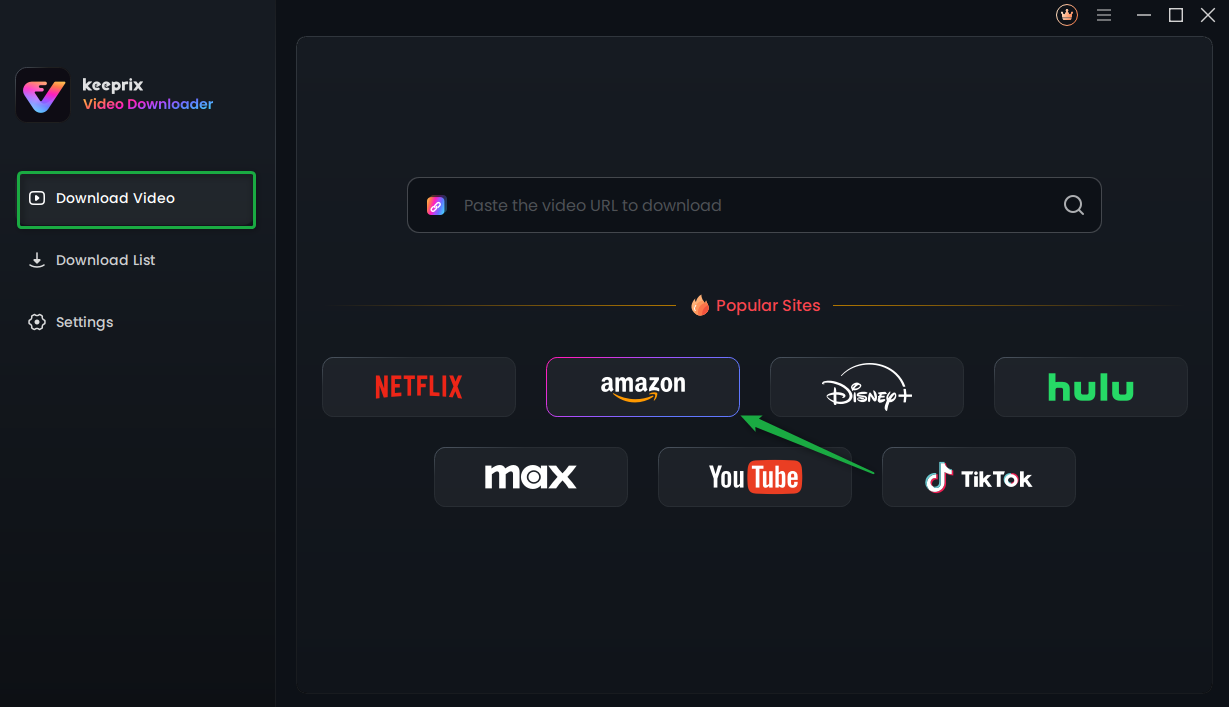
Choose Amazon Prime in Keeprix Video Downloader
Step 2. Sign in to your Amazon Prime account to access the video content. Your login information remains secure and is used only to retrieve video details.
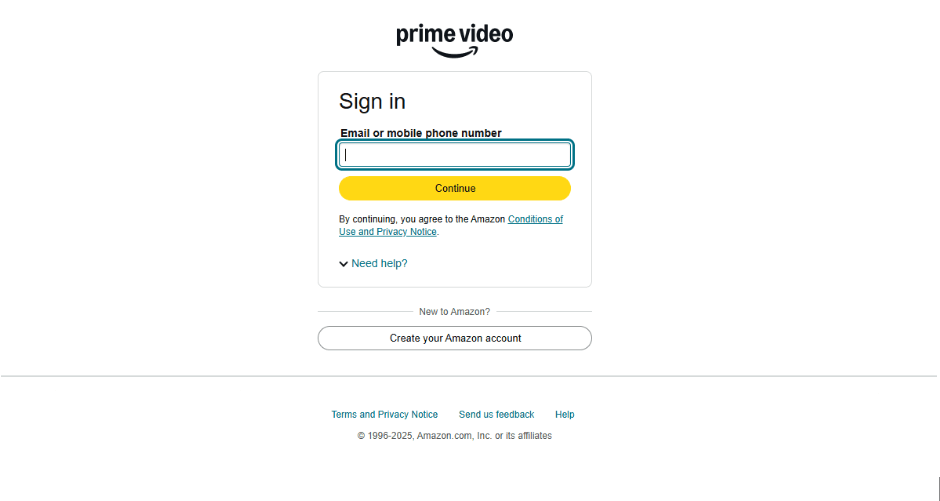
Sign in Prime Video APP
Step 3. Find the specific movie you want to download. Click on the video to proceed.
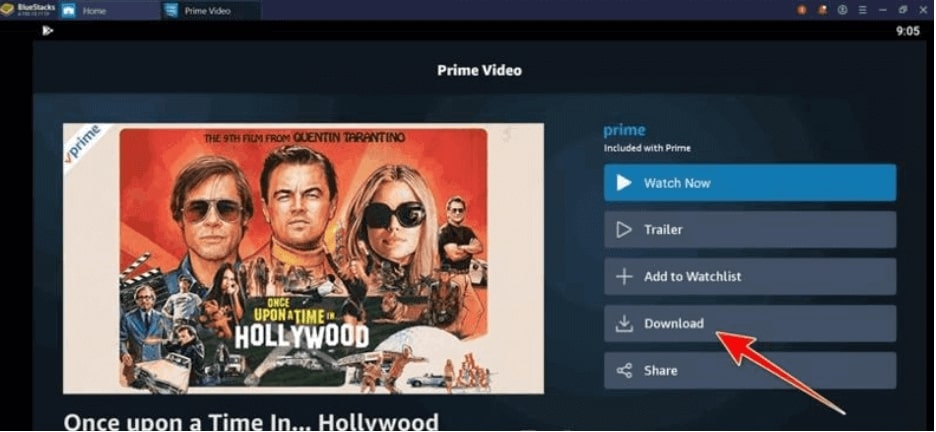
Download Movie You Want
Step 4. Customize the video resolution, audio language, subtitle options, and MP4 output format. Click the “Download” button to start the process.
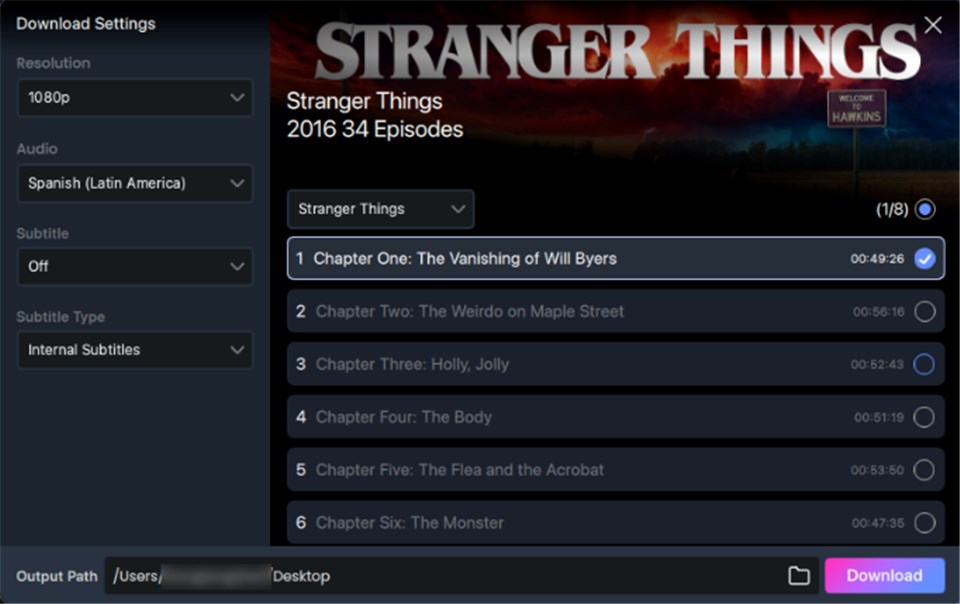
Customize Download Setting
Step 5. Once the download is complete, the video will be saved on your device and ready for offline playback permanently.
Step 6. Then you can transfer the downloads in MP4 format to your Amazon Fire Tablet or TV to watch offline without hassle.
FAQs About Downloading Movies to Amazon Fire
Q1: How do I download movies on my Amazon Fire TV?
Amazon Fire TV does not support direct movie downloads, but you can:
- Stream movies using Amazon Prime Video or Netflix.
- Download movies to a USB drive and play them using a media player app.
- Use a third-party downloader like Keeprix to save movies for offline viewing.
Q2: Can I download Netflix movies to Amazon Fire?
Yes, but only on Fire Tablets. Netflix does not allow direct downloads on Fire TV, but you can screen mirror or use a USB drive to watch downloaded content. To download Netflix movies:
- Open the Netflix app and sign in.
- Find a movie or show with a Download option.
- Tap Download to save it for offline viewing.
Q3: How do I add movies to my kid’s Amazon Fire Tablet?
If you want to add movies to my kid’s Amazon Fire Tablet, follow the steps below:
- Open Amazon Kids+ (FreeTime) on the Fire Tablet.
- Go to Settings > Manage Content & Subscription.
- Choose the movies or apps you want to add.
- Download them for offline use.
Conclusion
Downloading movies to an Amazon Fire Tablet or Fire TV is simple when you know the right methods. Amazon Prime Video can be an official way, though it has restrictions like content expiration and playback limits. Considering the flexibility and convenience, Keeprix Video Downloader could be your best solution for how to download movies to Amazon Fire tablet/TV without any restrictions. A few clicks to keep movies you like permanently. Free download Keeprix Video Downloader to try now!
