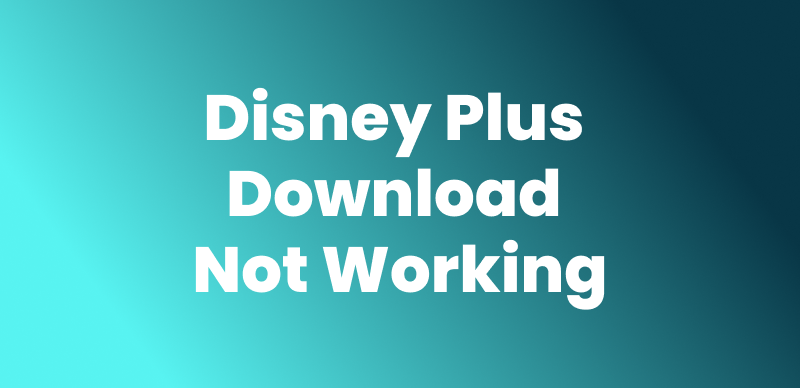You may have noticed that some Disney Plus downloads suddenly show an “Expired” label, even if you haven’t watched them. This happens due to Disney Plus download restrictions, which aim to protect copyrights and ensure continued subscriptions.

How Long Do Disney Plus Downloads Last
So, how long do Disney Plus downloads last before they expire? This post will answer that question and provide an easy way to keep your downloads forever. Keep reading!
How Long Do Disney Plus Downloads Last?
Your Disney Plus downloads last for 30 days if you haven’t started watching, as long as you remain an active subscriber. However, once you begin watching a downloaded title, it will expire after 48 hours. In case your download expires before having a chance to look at it, don’t worry about it; just reconnect your device to the Internet and refresh your downloads.
Disney Plus allows 25 downloads on 10 supported devices; thus, offline viewing can be enjoyed using multiple devices. Just remember, these limits apply to your entire account, including all profiles under it.
Why Do Disney Plus Downloads Expire?
It can be annoying that downloaded movies or shows on Disney Plus disappear in a limited time. For the platform, Disney Plus sets expiration rules to protect copyrights, prevent piracy, and keep users subscribed. Movies and shows don’t sit offline forever because of licensing agreements within Disney about the time that content may legally remain stored. These also ensure that consumers return to the platform to connect and engage with the experience.
For users, below are the typical reasons why your downloads might expire:
- You haven’t accessed the Internet for 30 days.
- Your Disney+ subscription expired or you switched to the Basic plan.
- Some titles are only available for a limited time.
- You logged out of your account.
- The movie or show was removed from Disney Plus.
How to Extend Disney Plus Downloads Expiration Date
Disney Plus downloads are not eternal, but it is quite easy to refresh them for your continued enjoyment of your favorite shows and movies. Open the Disney Plus app and head over to the Downloads. Expired titles have a red-colored tag, and it means that the title is no longer available for offline viewing. But don’t worry you can easily get it back!
Steps to Renew Expired Downloads:
Step 1. Connect to Wi-Fi or cellular data to open the Disney Plus application.
Step 2. Go to Downloads and check for expired videos.
Step 3. Select the video and click on Renew License for access.
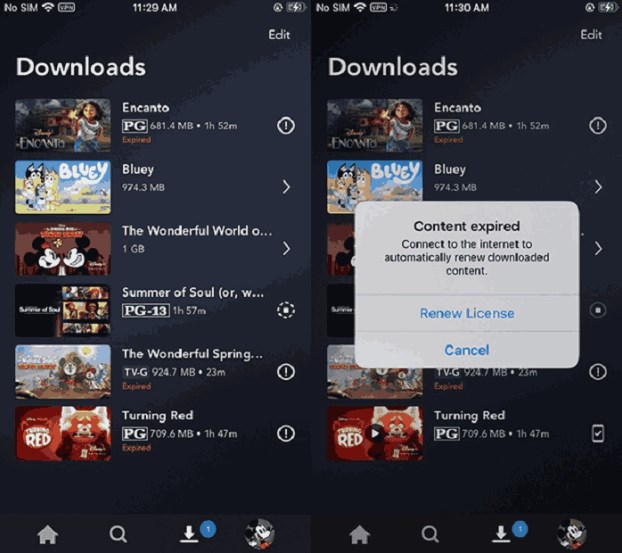
Renew Expired Downloads on Disney Plus
To prevent expiring your downloads, remember to log in to Disney Plus every 30 days at least once while connected to the internet.
Part 4. Download Disney Plus Content Permanently in 1-Click
If you are looking for a better alternative to download Disney Plus videos without expiry, Keeprix Video Downloader can be a good option for permanently keeping all movies or shows downloaded without expiration. It lets you download content in MP4 or MKV without DRM protection, transferring it to any device. Not limited to the Disney Plus client, you can watch Disney+ videos offline on any player. Keeprix Video Downloader helps you save your favorite content for later use with no Disney Plus download issues in a fast, simple, process.

Keeprix Video Downloader
- Download and save Disney Plus content without expiration.
- Download videos to MP4/MKV and watch on any device.
- Fast and smooth downloading, no lag, no buffering, no waiting.
- Supports most platforms- Netflix, Hulu, Amazon Prime, etc.
Step to Save Disney Plus Videos Permanently in Once Download:
Step 1. Download and install Keeprix Video Downloader on your Windows or Mac computer. Launch it and choose Disney+ from the available platforms. You can also paste the Disney+ video URL directly to access the content.
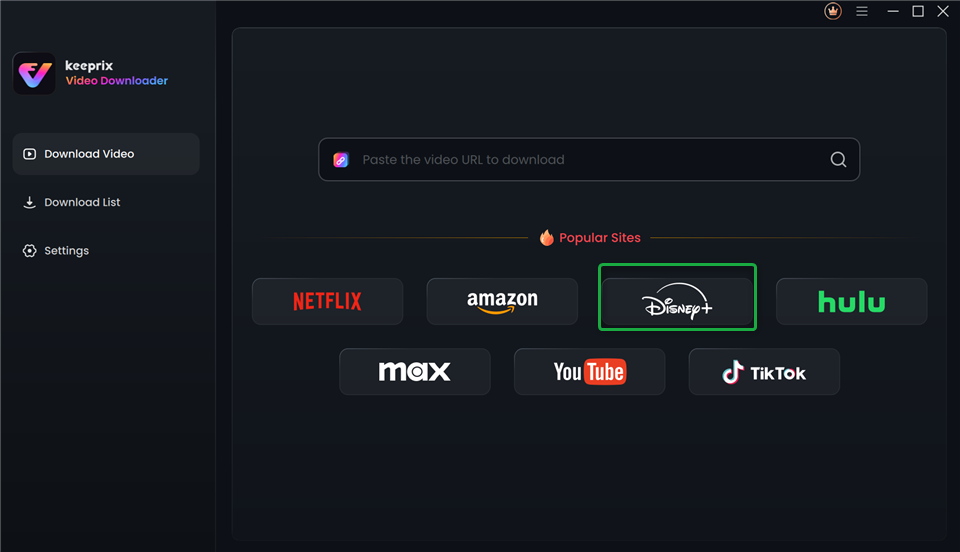
Choose Disney Plus in Keeprix Video Downloader
Step 2. Keeprix will take you to the Disney+ website. Before downloading, log in with your Disney+ email and password to access your content.
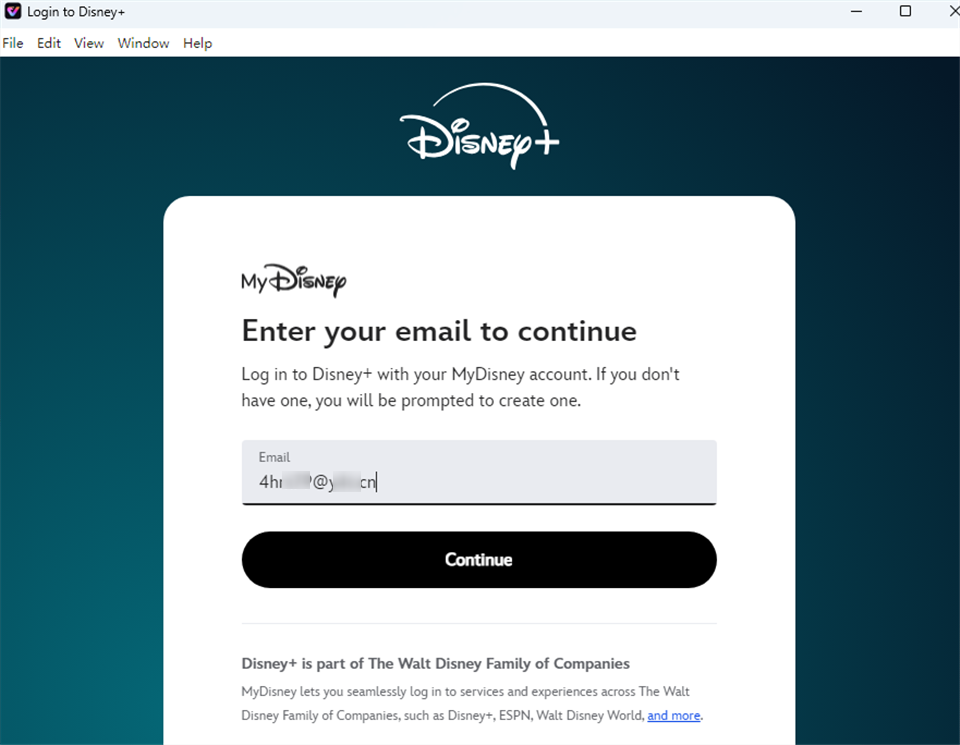
Log Into Disney Plus Account
Step 3. Browse and select the movie or episode you want to download and click the Download icon.
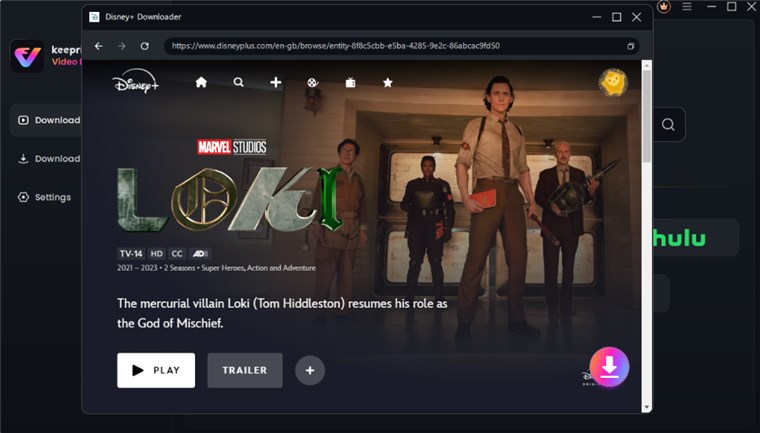
Download Disney Plus Vidoe
Step 4. A pop-up will appear where you can choose the resolution (up to 4K), audio, subtitles, and output format (MP4/MKV). Once done, click Download to start saving your video.
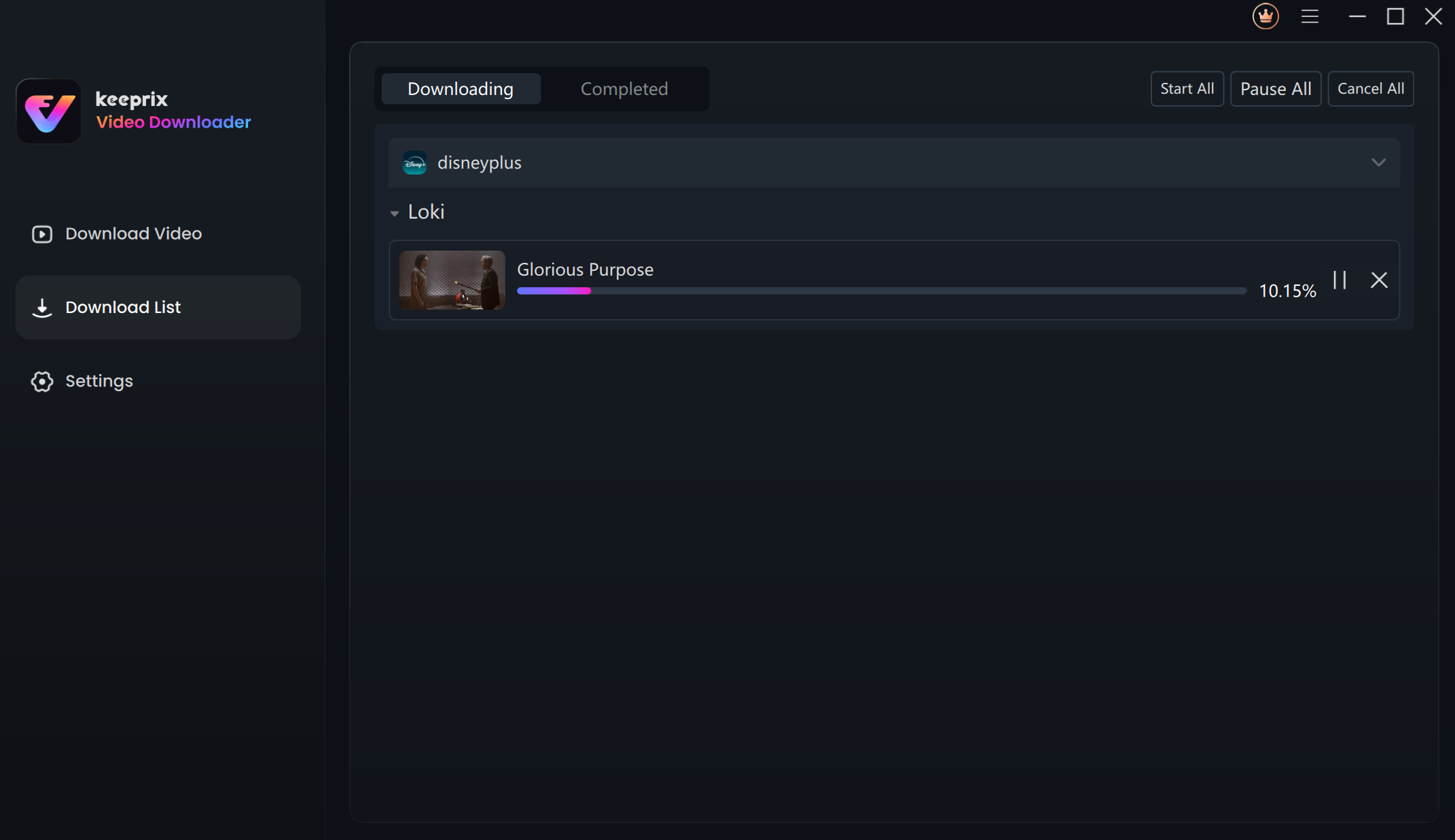
Downloading Disney Plus Videos
Step 5. After it is completed, you can keep the Disney Plus content permanently on your local files.
FAQs about Disney+ Contents Expiration Date
Q1: Why did my Disney Plus downloads disappear?
Disney Plus downloads would disappear after 30 days due to licensing agreements. Some movies and shows are available for a limited time, and once Disney’s agreement with other platforms expires, the content is removed from the service even if it was previously downloaded.
Q2: Can I watch downloaded Disney movies after subscription?
No, you cannot watch Disney+ downloads after your subscription expires. Even if you downloaded a movie or show, it will expire and become unplayable once your subscription ends. Titles that leave Disney+ will also be removed from your downloads, regardless of when you saved them.
Conclusion
In this guide, we discuss how long do Disney Plus downloads last, and also provide a method to save Disney Plus videos permanently – Keeprix Video Downloader. It offers a better solution to download Disney Plus movies and shows without expiration. This tool supports downloading videos in MP4/MKV format and watching them on any device, any player. Free download Keeprix Video Downloader now!