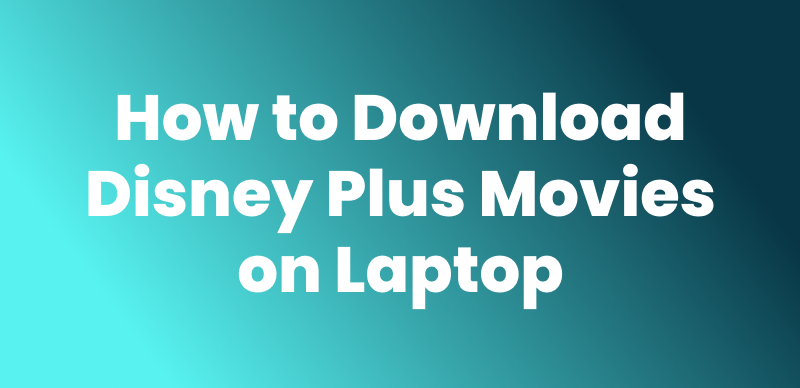Disney Plus has a large database of movies and TV shows to stream entertainment. The app’s mobile version enables downloading content while offline. So users are exploring some stepwise operations to deal with the downloading issue. If you are one of them, you are in the right place!
Additionally, we found that some users report that they cannot find the download option, or they cannot download on Desktop or Laptop devices. What should you do this time? So in the following article, we will share how to download Disney+ shows and movies if you have downloading issues. Let’s start now!

Guide to Download Movies on Disney Plus
Part 1: How to Download Movies on Disney Plus? [Official Way]
If you want to download Disney Plus movies and shows, here’s built-in way for you.
Step 1. Install the Disney Plus app on your mobile phones > Open the App and sign in your Disney Plus account.
Step 2. Then locate and select the content you want to download.
Step 3. Tap the Download button (located on the episodes page for TV series or below the play button for movies) to begin downloading.
Step 4. Once started, you can view the progress of your download.
No Native Download Option on Windows or Mac
The Disney Plus mobile app (iOS and Android compatible) lets you download TV shows and movies to watch offline, while the desktop version does not support this feature. No matter if you’re browsing Disney Plus with Chrome, Edge, Safari, or another web browser, you will not find a built-in means of downloading material to access offline.
You may also like: [2025] Disney Plus Download Limit & How to Remove It
Part 2. Why Is There No Download Option on My Disney+?
The Disney Plus download feature is compatible with mobile devices (iOS and Android). If you are a laptop or desktop user, you will not have a download icon. You will need a third-party downloader like the Keeprix Video Downloader to download a movie on a laptop.
What’s the Solution?
Since Disney Plus does not have a native means of downloading movies on desktop or laptop, the best next thing is to have a third-party downloader handy. In the next section, we introduce you to the powerful Keeprix Video Downloader that helps you easily download Disney Plus movies on both the Windows and Mac operating systems. Let us go ahead with the step-by-step guide!
Part 2. How to Download Disney Plus Movies without Limitations
Since Disney Plus does not allow direct downloads on laptops, the best solution is to use a third-party tool. Among the available options, Keeprix Video Downloader stands out as the most reliable and efficient way to download Disney Plus movies on a laptop—whether you are using Windows or Mac.
This powerful software is compatible with both Windows and a Mac. It lets you download your beloved Disney Plus, Netflix, Amazon Prime, Hulu, and Max (HBO Max) content to view offline. In contrast to the native Disney Plus mobile download functionality, Keeprix eliminates regional limits and expiration dates so you can access your TV shows and movies at any time and location.
Key Features
- 4K Video Downloads – Download YouTube and other sites like Instagram’s high-definition videos.
- Supports Windows & Mac – It is compatible with both operating systems
- Download Streaming Videos – Compatible with Disney Plus, Netflix, Amazon Prime, Hulu, and Max (HBO Max).
- No Restrictions – Download TV shows and movies with no time limits or regional restrictions
- DRM-Free Downloads – Download to MP4/MKV formats without DRM protection
- Fast Download Speed – Enjoy quick, lag-free downloads.
- No Expiration – Your downloaded videos are yours to keep forever!
Here is the stepwise guide to download Disney+ Offline without limitations.
Step 1. Download and Install Keeprix Video Downloader to your PC/Mac. Launch it and choose the Disney Plus platform.
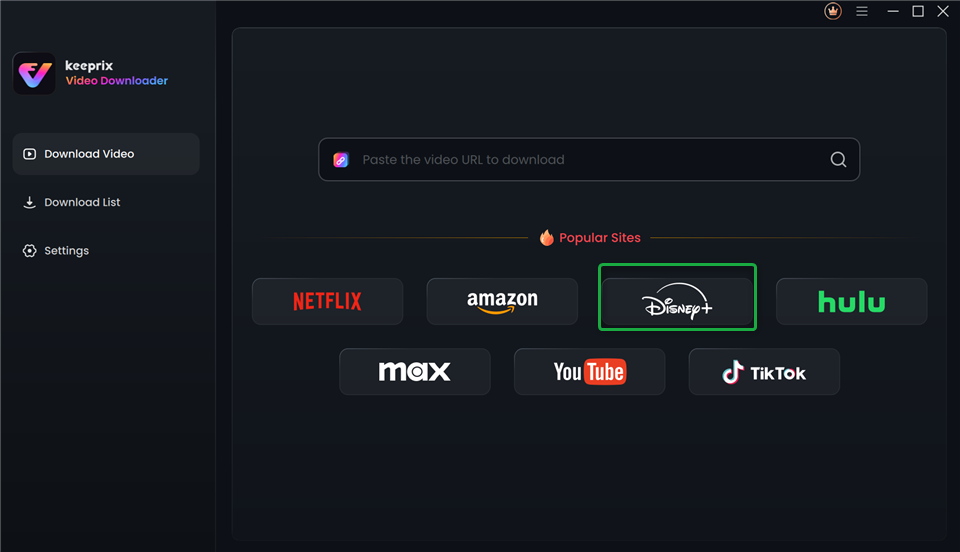
Choose Disney Plus in Keeprix Video Downloader
Step 2. After choosing the Disney+ platform or pasting the Disney+ video link, log into your Disney+ account.
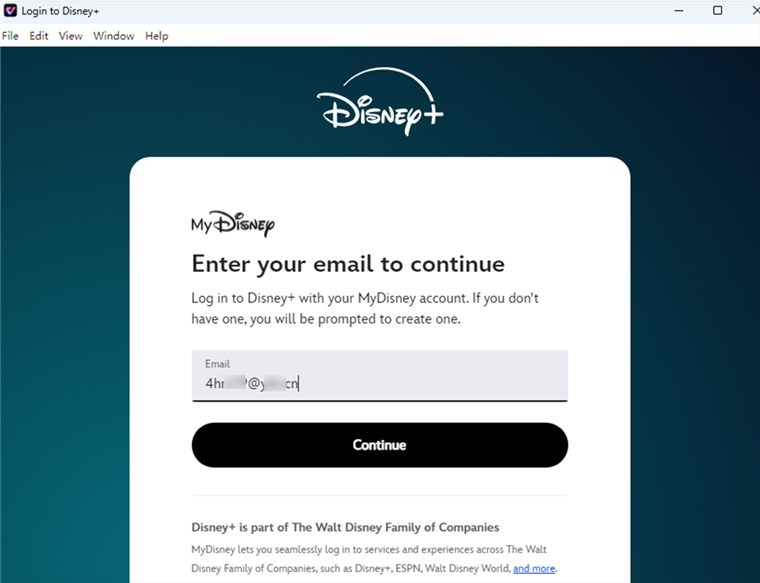
Log into Disney Plus Account
Step 3. Choose TV shows or movies you need for Download. Then you can customize your download settings.
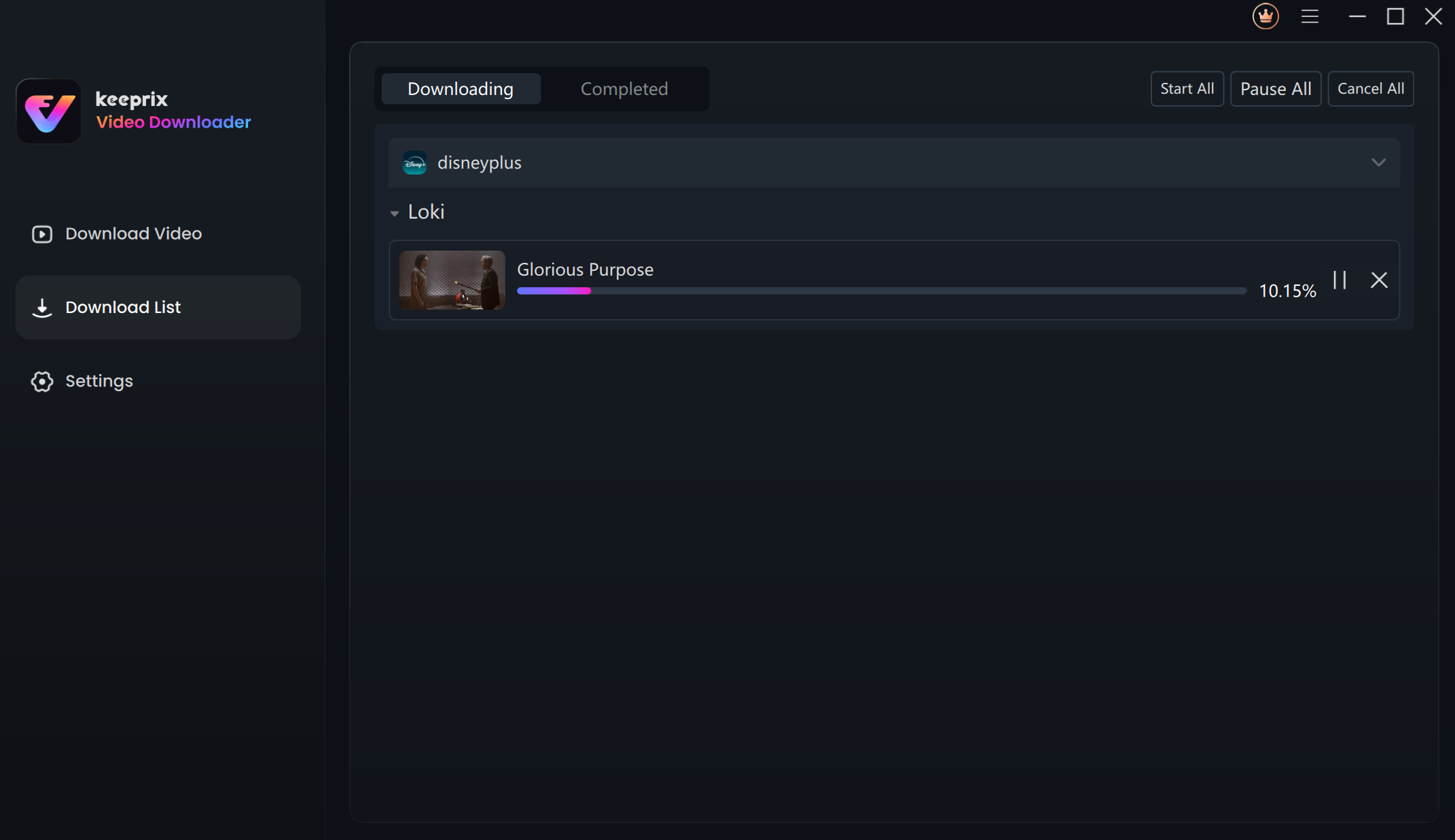
Downloading Disney Plus Videos
Step 4. After the Video is downloaded, you can see the below interface.
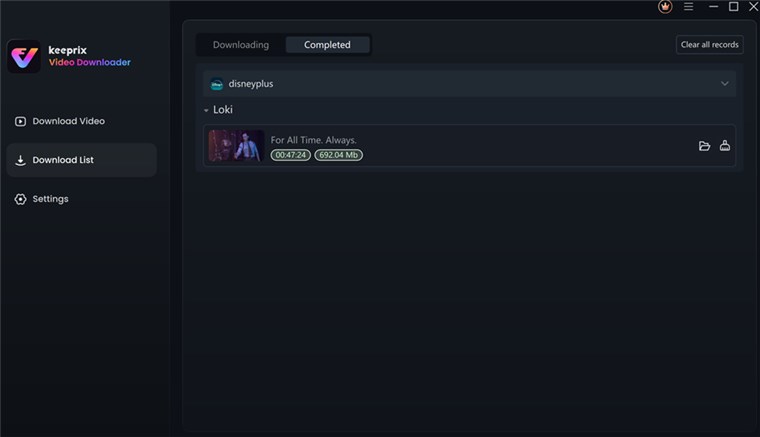
Disney Plus Video Downloaded
Step 5. Find the Disney Plus downloads on the local file. Then you can watch it offline on any player.
Part 3: Frequently Asked Questions
1. Can I download movies from Disney Plus to my laptop?
No, Disney Plus does not allow direct downloads on laptops. The official download feature is only available on mobile devices. However, you can use Keeprix Video Downloader to download Disney Plus movies on a laptop for offline viewing.
2. How do you download a Disney+ movie on a Mac?
Since Disney Plus doesn’t support downloading on MacOS, you will need to install a third-party program like the Keeprix Video Downloader. Using this program, the user will have the opportunity to download Disney Plus movies at the best quality possible and view them offline.
3. How do you download Disney Plus to MP4?
Disney Plus does not provide an option to download movies in MP4 format. However, Keeprix Video Downloader offers a solution, allowing users to save Disney Plus movies as MP4 files without DRM restrictions for seamless playback on any device.
Part 4: Conclusion
This post tell how to download movies from Disney Plus officially. However, you can only download on mobile devices. Lucily, with the Keeprix Video Downloader, the user will have a stable way of downloading Disney Plus movies on both Windows and Mac without restrictions. The software is a robust performer that provides quality MP4/MKV downloads with speed and no time limits to the end date to improve the convenience of offline playback.
If you always want to have Disney Plus movies at hand anywhere you go, then Keeprix Video Downloader will do the trick. Wait patiently for its arrival, and look out for a hassle-free downloading experience!