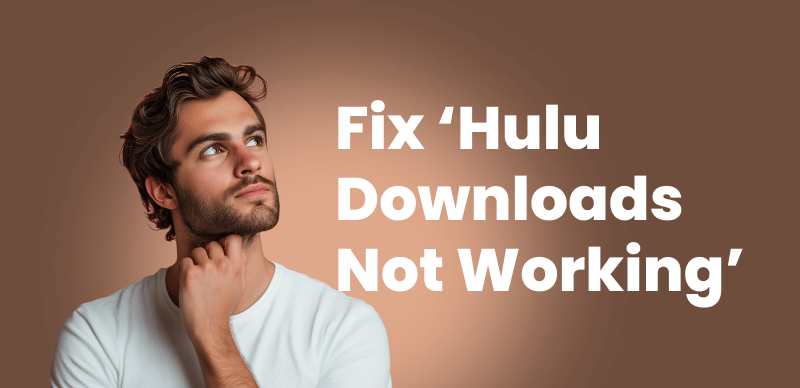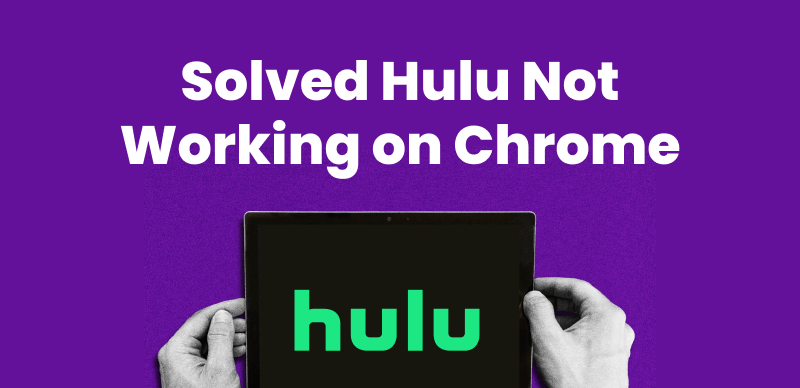Imagine preparing for a great evening only to be welcomed by the irritating Hulu is not available in your region message. Hulu is available in the United States and parts of the US territories, including Puerto Rico. Hulu+ Live TV is available in the US only. Therefore, customers in other countries do not get Hulu content. But there are some ways to beat this restriction to enjoy Hulu from anywhere.
In this guide, we’ll walk you through step-by-step solutions to fix this issue and the alternative way to watch Hulu offline with ease.

Hulu is Not Available in Your Region
Why Is Hulu Telling Me It’s Not Available in My Region?
This notification of Hulu is not available in your region, or you could be using a VPN, which can get very annoying, particularly in the U.S, where you are supposed to have access. There can be many causes for this issue, however, most are fixable.
- You Are Not in the United States: Hulu is only available in the United States and a few US territories. Hulu does not work while you are traveling or living elsewhere.
- Hulu Detects You Are Using a VPN: Even if you have never used a VPN, your IP address might have been flagged as one for some reasons.
- Your IP Address Changed: Some ISPs assign dynamic IP addresses, and a fast change could potentially confuse Hulu.
- Your Internet Connection is Being Routed Differently: Your ISP may route traffic through many places, giving the impression that you are not in the United States.
- Hulu App Issues: Corrupted cache or outdated data can interfere with location detection.
Don’t worry, this problem is generally straightforward to resolve! Check the following simple solutions to fix the Hulu is not available in your region error.
You may also like: How to get Hulu free trial & watch videos
How to Fix “Your account is not valid in this region” on Hulu?
Your account is not valid in this region status usually indicates that Hulu has detected your location as outside of the supported locations. Here are some solutions to this problem:
1. Disable Any VPN or Proxy
No VPNs or proxies for Hulu. Simply deactivate and start the application again. Even though it sometimes happens with such premium VPNs as well.
2. Check Your Wi-Fi Proxy Settings
Some networks automatically route traffic through a proxy, which can trigger Hulu’s location restrictions. To check and disable this:
- Open Settings on your iPhone or iPad.
- Tap Wi-Fi and select your connected network.
- Tap the (i) icon next to the network name.
- Scroll down to HTTP Proxy and set it to Off.
- Restart Hulu and see if the issue is resolved.
3. Remove Configuration Profiles
Configuration profiles installed on your device from workplaces, schools, or third-party services might route your internet traffic through a proxy. To remove them:
- Open Settings > General > Profiles.
- If any profiles are listed, tap on them and select Delete Profile.
- Restart your device and try Hulu again.
4. Switch to a Different Network
Some Wi-Fi networks (especially public ones) use transparent proxies, which Hulu may flag as a restricted connection. Try these alternatives:
- Connect to a different Wi-Fi network.
- If you have a mobile data plan, turn off Wi-Fi and use cellular data to check if Hulu works.
5. Restart Your Router
If Hulu has mistakenly flagged your IP address, restarting your router may help. This refreshes your internet connection and may assign a new IP address.
- Unplug your Wi-Fi router from power.
- Wait 5 – 10 minutes and then plug it back in.
- Reconnect your device and try streaming Hulu again.
6. Contact Hulu Support
If none of these works for you and you are located in the USA, it is possible that Hulu has mistakenly flagged your connection. Contact Hulu’s support team for assistance. They can verify your IP and help resolve the issue.
Can I Use VPN to Remove Hulu Location Restriction?
Unfortunately, Hulu has very sophisticated VPN detection software and actively blocks most of the top VPN services. Even among the top-of-the-line VPNs, there are struggles trying to bypass Hulu geo-restrictions, and most of the time the end result will be “Hulu not available in your region.” So you can’t use a VPN to remove Hulu location restrictions.
A VPN can sometimes facilitate circumventing Hulu location limitations, including the Hulu Live TV home location error. A VPN masks one’s real IP address to make it appear that he or she access Hulu from another U.S. state to enable viewing region-locked content. While it can be tempting to use a VPN as a quick solution, it is against the SOP of Hulu. Detecting it means that your account will either be restricted, suspended, or banned.
How to Download and Watch Hulu Videos Without Regional Restrictions?
A premium Hulu video downloader is the ideal solution to bypass geo-restrictions. Keeprix Video Downloader not only evades regional barriers but also removes the DRM protection, thereby allowing you to save and offline-stream Hulu videos in high-definition without any expiry or restrictions.
Why Keeprix Video Downloader?
- Download Hulu shows and movies without regional restrictions.
- Bypass streaming video DRM protection for the downloads.
- No download limits on the supported streaming platforms.
- Supports HD video downloading on Windows and Mac computers.
Steps to Download Hulu Videos without regional restrictions in Keeprix Video Downloader:
Step 1: Download and install Keeprix Video Downloader on your Windows or Mac computer.
Step 2: Open Keeprix Video Downloader and select Hulu from the list of supported streaming platforms, or just paste the video link there directly.
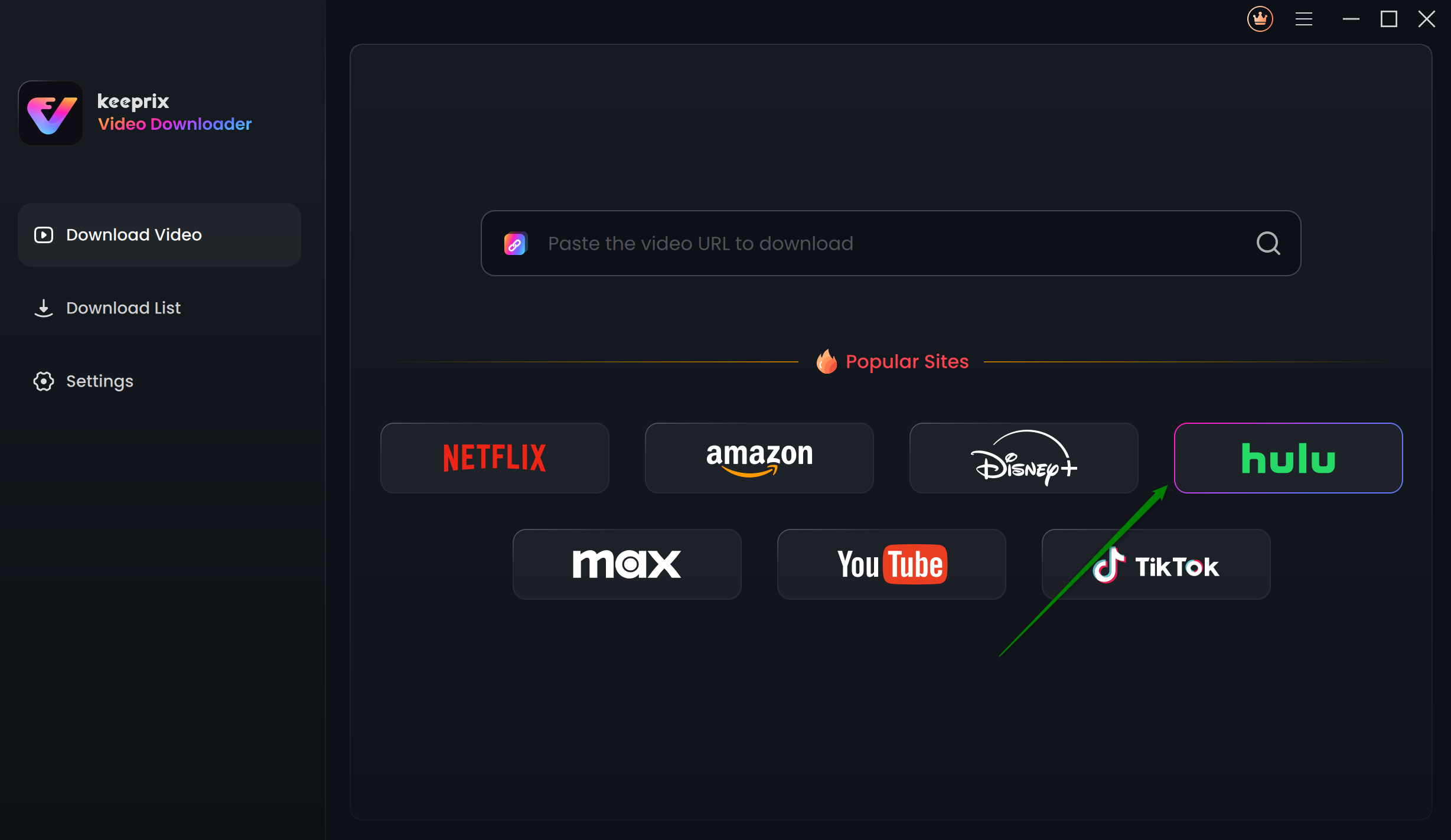
Choose Hulu in Keeprix Video Downloader
Step 3: Log in to your Hulu account to search for the series or movie you desire to watch. Click the Download button and let Keeprix Video Downloader do the rest.
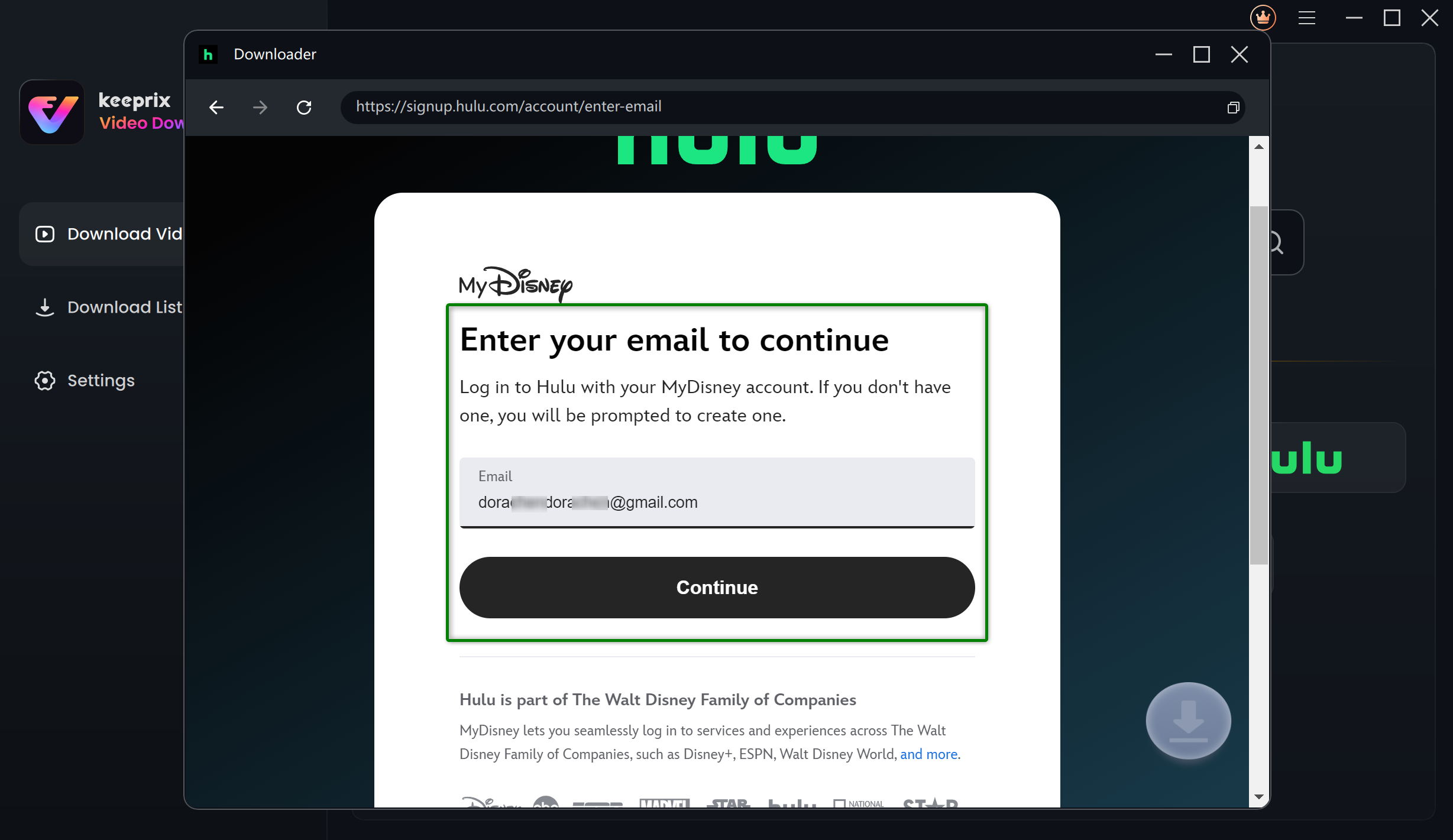
Log Into Hulu Account
Step 4: Click the settings button and change the settings according to your needs.
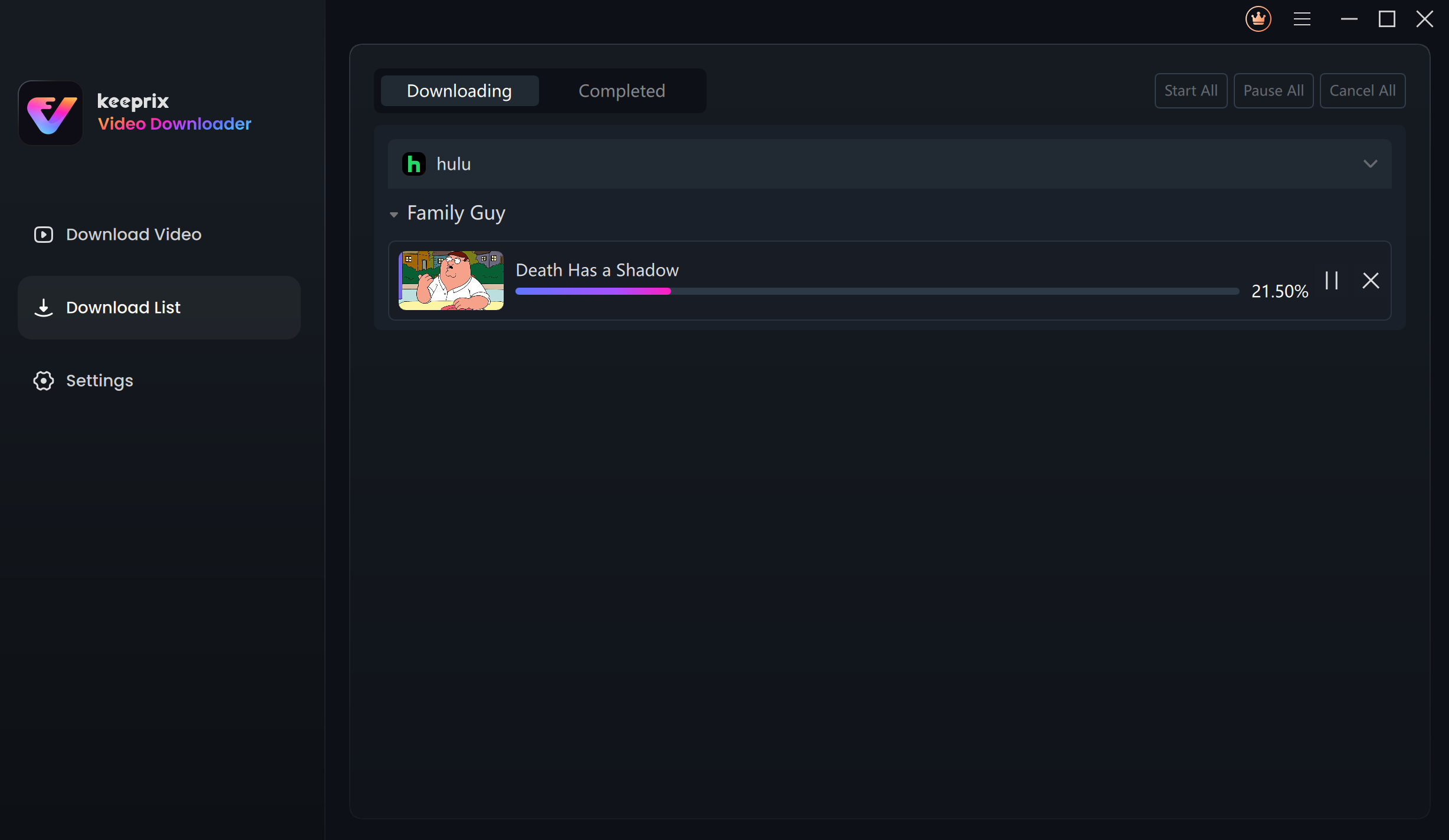
Downloading Hulu Videos
Conclusion
Hulu is not available in your region because of stringent georestrictions. Although some VPN may work temporarily, they will most likely be blocked. A better way to watch Hulu videos is to download them for offline viewing. Keeprix Video Downloader allows you to download and save Hulu content without regard to location, guaranteeing that you can watch your favorite series and movies whenever you want. Download Keeprix Video Downloader now and say goodbye to the annoying regional restrictions!