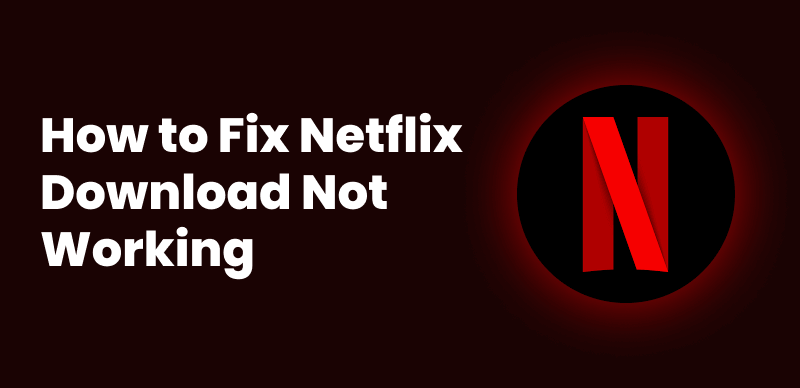Downloading Netflix movies on Mac and watching them can feel tricky – there’s no official app for macOS. Though you can view the website, it is not directly meant for downloading Netflix movies on Mac. Do not worry, to make sure you enjoy your favorite Netflix movies offline, this post will present methods and practical solutions to download and watch Netflix offline with ease.
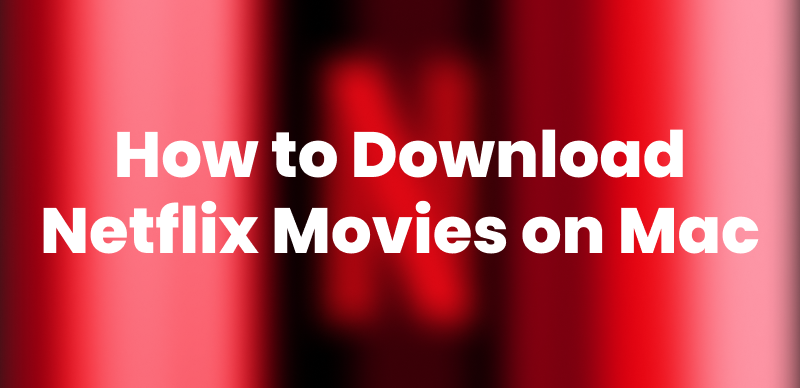
How to Download Netflix Movies on Mac
Can You Download Netflix Movies on Mac?
Unfortunately, Netflix does not allow downloading movies on a Mac. Netflix has no app for macOS computers. This means that you can only watch movies or shows on a Mac via a web browser. However, there are ways to get around this restriction for anyone determined to watch Netflix content without an internet connection. Let’s explore all these options in the next section!
| Method | Ease of Use | Resolution |
| Keeprix Video Downloader | Easy | HD |
| Screen Mirror | Moderate | 720P |
| Screen Record | Moderate | 720P |
How to Download Netflix Movies on MacBook/iMac?
Although you can’t directly download Netflix movies on a Mac, there are a few methods to help you save Netflix movies on a Mac, solving the “Can you download Netflix movies on Mac?” and saving you much time and energy.
Method 1. Use Keeprix Video Downloader
Keeprix Netflix Downloader is exceptional for downloading movies and shows from the Netflix platform right into your MacBook or iMac. Apart from these, it supports many other streaming platforms such as Amazon Prime and Disney Plus. Keeprix also saves videos in MP4 and MKV formats, making them compatible with many devices.
Keeprix Video Downloader Features:
- It can download videos from Netflix, Amazon Prime, Disney Plus, Hulu, and HBO Max.
- You can download videos in MP4 or MKV format without DRM protection.
- Remove the time-based and region-based restrictions so you can download at any time and anywhere.
- Provides super-fast downloads without any jams.
- Saves videos indefinitely without expiration.
- User-friendly interface for easy navigation and downloading.
Steps to download Netflix movies on MacBook/iMac:
Step 1. Download Keeprix Netflix Downloader on your MacBook, MacBook Air, or iMac.
Step 2. Launch the video downloader and choose Netflix from the homepage.

Choose Netflix in Keeprix Video Downloader
Step 3. Log into your Netflix account and search for the movie you want to download.

Sign In to Your Netflix Account
Step 4. On the search result page, choose the movie and click the download button to save it on your Mac computer.
Step 5. Wait for the download process and find your downloaded movies in the download list.

Downloading Netflix Videos
Using Keeprix Netflix Downloader to save movies on Mac is the best choice to enjoy Netflix movies offline. It provides the possibility to watch videos in high resolution without ads. Moreover, you can keep the movies forever without expiring because Keeprix Video Downloader removes DRM for Netflix downloads.
Method 2. Screen Mirror iPhone to Mac and download Netflix Movies
To get Netflix movies onto your Mac, there’s another alternative: mirror your iPhone’s screen onto your Mac with AnyMiro. AnyMiro is flexible software that enables you to mirror an iPhone or Android phone to your Mac. This means you’re not only able to view Netflix content on a larger screen, but you’ll also be able to record the streaming while it’s mirrored. So, for someone to enjoy Netflix movies and series offline on a Mac, this is a pretty good option.
Key Features of AnyMiro:
- Mirror screens with audio, ensure a seamless and lag-free viewing experience.
- Use your phone camera as a high-definition webcam with up to 4K quality.
- Stream content from popular platforms like HBO Max and Spotify to your Mac or PC.
- Record everything on your screen and capture audio while mirroring.
- Annotate and highlight key parts of the content while mirroring.
Steps to Cast Netflix from iPhone to Mac:
Step 1: Get the software on your Mac or PC and install it safely. Launch the software on your computer and choose “iOS/iPadOS.” Connect your iPhone to your Mac using a USB cable.
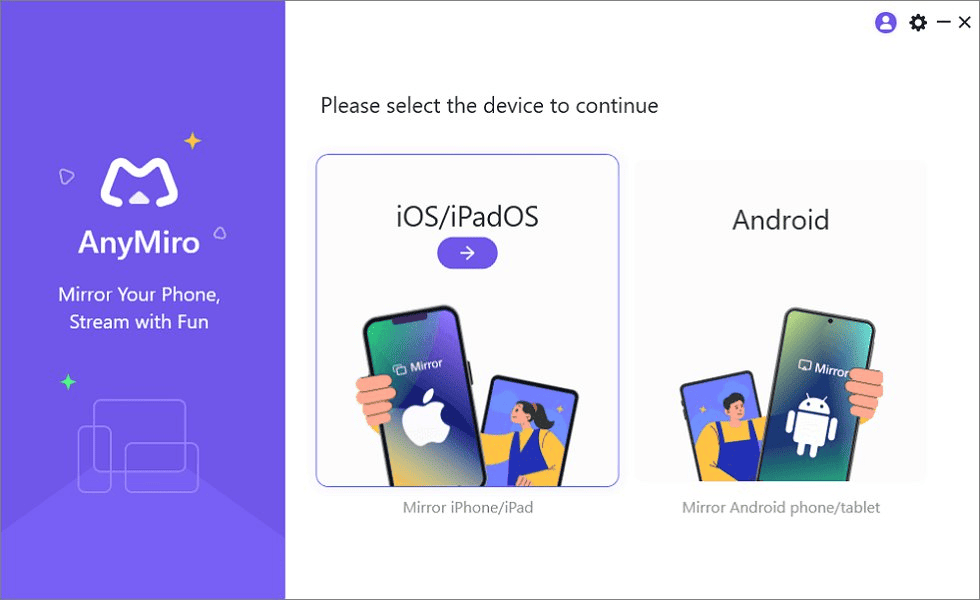
AnyMiro Main Screen
Step 2: Select the “USB connection” option on AnyMiro.
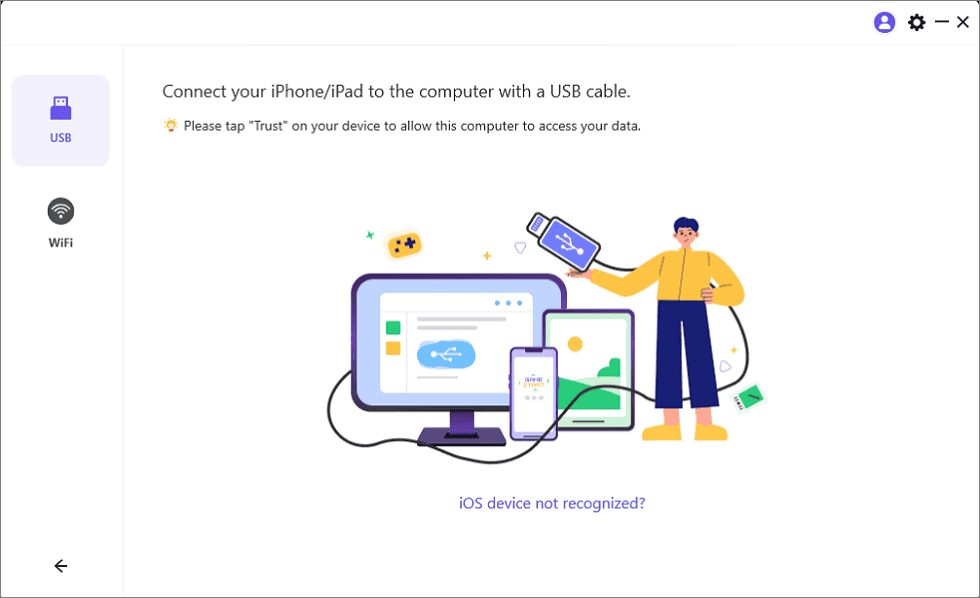
Connect Mobile Device to AnyMiro
Step 3: When prompted on your iPhone, tap “Trust” and enter your passcode. Your iPhone is now ready for screen mirroring.
Method 3. Screen Record Netflix Movies on Mac
Want to record Netflix movies on your Mac, FocuSee is a great tool. It allows you to easily capture your screen and edit the video afterward. You can record high-quality videos and make them more engaging with built-in effects.
FocuSee offers features like automatic zooming and panning to highlight important areas, as well as tools to record both your screen and webcam. After recording, it automatically enhances your video with trimming, noise reduction, and color correction.
Key Features of FocuSee:
- Smart Zoom and Pan automatically zoom in on key areas while recording.
- Dual Recording allows you to record both your screen and webcam at the same time.
- Instant Editing automatically trims, fixes audio, and adjusts colors for you.
- Interactive Cursors let you choose different cursor styles and add effects to highlight actions.
- Dynamic Motion Effects add smooth transitions and animated text for more engaging videos.
- Spotlight Highlights magnify important parts of your screen for better focus.
- Flexible Exports allow you to export videos in high-quality MP4 or lightweight formats like GIFs.
FAQs About Downloading Netflix Movies on Mac
1. Why can’t I download Netflix on my Mac?
You cannot download Netflix movies directly onto a Mac because Netflix doesn’t provide any stand-alone application for macOS. You can just stream Netflix through a web browser on their official website on your Mac.
2. How do I enable download options on Netflix?
To download Netflix movies on your Mac, you can use third-party tools like Keeprix Video Downloader, which allows you to bypass Netflix download limits and save content on a Mac. Alternatively, you can ask someone to screen record the content for you.
3. Is it safe to use third-party software to download Netflix movies on a Mac?
Yes, it’s safe to download Netflix movies on a Mac as long as you download the videos for personal use. Remember to download the software from a trusted source and avoid using the downloads for commercial purposes.
Conclusion
If you are curious about how to download movies on Netflix on Mac, it might be a bit complicated, since there is no application for it. However, using Keeprix Video Downloader and other tools makes it so easy to get Netflix content and watch it offline. Keeprix offers a seamless and efficient solution, allowing you to save your favorite Netflix movies without restrictions. For those looking for a simple and reliable method to download movies on Netflix on Mac, Keeprix is the recommended choice.