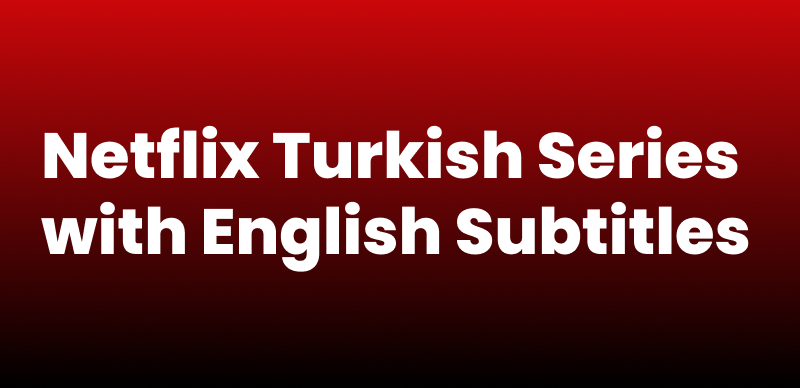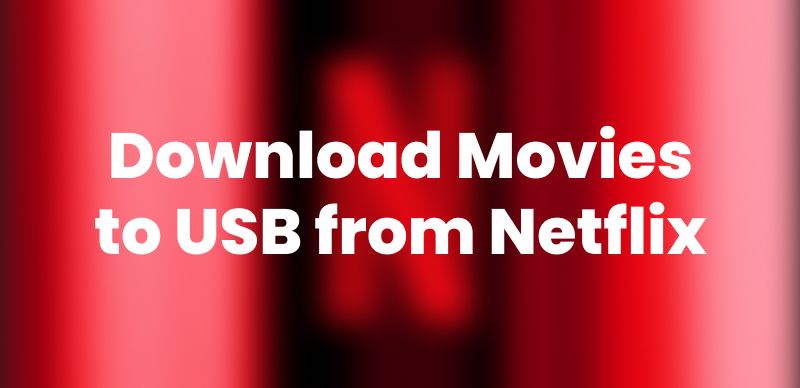Netflix pioneered how one watched movies and television, opening a wide library for streaming and offline viewing. If you are an entertainment lover, you may feel bothered by the Netflix download limit, which prevents you from downloading as many titles as you want or keeping them as long as you want. Don’t worry, this article will describe the download limit on Netflix as well as how to download Netflix Videos practically.

How to Avoid Netflix Download Limit
Why Does Netflix Have Download Limit?
The agreements that Netflix has with its content suppliers determine the download cap. Although Netflix creates its own material, it also licenses a sizable amount of its collection from distributors and studios. These license agreements frequently limit the number of titles that may be downloaded, the amount of time they can be kept, and the offline usage. Here are the primary reasons behind Netflix’s download limit:
Content Licensing Agreements
Netflix negotiates contracts with production studios specifying the terms for streaming and downloading content. These agreements often impose restrictions on protecting the studio’s revenue streams, limiting the number of downloads and their availability.
Storage Space Concerns
Netflix optimizes its service for a smooth user experience. Restricting downloads helps avoid overloading devices with excessive storage demands, ensuring better app performance and functionality.
Subscription Plan Tiers
Netflix offers different subscription plans with varying download privileges. For example, the Basic plan may allow fewer simultaneous downloads than the Premium, encouraging users to upgrade for more flexibility.
Preventing Unauthorized Sharing
The download limit also safeguards against piracy and unauthorized content sharing. By restricting offline storage, Netflix ensures its content is used within the intended terms of service.
Understanding these causes can help you work around the restraints and maximize your Netflix subscription while adhering to its guidelines.
How to avoid the Netflix download limit?
Hitting the Netflix download limit can be frustrating, but several practical ways exist to manage or avoid these restrictions. Here are some effective methods to ensure uninterrupted access to your favorite content:
Method 1. Upgrade your subscription plan
Netflix offers various subscription plans, each with its download limits. Each plan has a specific number of download devices. Upgrading to a higher plan, like the Premium plan, increases the number of simultaneous downloads and allows downloads on more devices. This option is excellent for families or users downloading content across multiple devices.
Method 2. Choose the right titles
Not all Netflix content is equal when it comes to downloads. Some titles have stricter licensing restrictions, which may result in quicker expirations or limited availability for offline viewing. Opt for Netflix Originals whenever possible, as they often have fewer limitations.
Method 3. Check expiration dates
Downloaded titles on Netflix have expiration dates. How long do Netflix downloads last? It can go from 48 hours to 7 days, depending on the content. You can check the expiry dates in the downloads section of the Netflix app and prioritize watching those titles first.
Method 4. Re-download titles
If a download expires or gets deleted, you can often re-download the title, provided it’s still available on Netflix. However, some titles limit the times they can be re-downloaded in a year, so keep this in mind.
Method 5. Use additional devices
You can expand your download capacity by linking multiple devices to your Netflix account. For example, if your plan allows downloads on four devices, you can spread them across all of them to maximize storage and flexibility.
Method 6. Free up storage
Running out of storage on your device can also prevent you from downloading more titles. Regularly delete watched content from your device to make room for new downloads. Additionally, consider using an external storage option if your device supports it.
These methods can help you navigate Netflix’s restrictions more effectively. However, if you’re looking to bypass these limits entirely, check out the next section, where we introduce an easier tool designed to give you unlimited control over your streaming content!
How to Download Content Around Netflix Download Limit?
If you are tired of Netflix’s download restrictions and finding a more convenient method to avoid the limitations, give Keeprix Video Downloader a try. With this worry-free solution, you can download Netflix movies and TV series in MP4 or MKV format without DRM protection so that you can continue accessing them even after expiration dates. You can also save content in 4K quality, bypass restrictions like time limits or regional constraints, and watch Netflix offline on Windows and Mac. This tool allows you to download videos from Amazon Prime, Disney Plus, Hulu, and HBO Max, enjoying the more unlimited movie-going experience.
Key Features of Keeprix Video Downloader:
- Save content in stunning 4K quality for an immersive viewing experience.
- Effortlessly download videos from YouTube, Instagram, and other platforms.
- Get videos without Netflix DRM for unlimited playback.
- Download your favorite shows and movies quickly, without limitations, lag, or latency.
How to Download Netflix Movies Without Any Restrictions:
Step 1. Free download and launch Keeprix Video Downloader and choose Netflix from the options. You can directly paste a link to a specific movie or show in the search box to search for it.

Choose Netflix in Keeprix Video Downloader
Step 2. Sign into your Netflix account with your credentials. Your credentials will be used exclusively to access video content and will be secure.

Sign In to Your Netflix Account
Step 3. Pick the movie or show you want to download. Once the link is pasted, the software will automatically display the video. Choose the episode or movie and click the download icon.
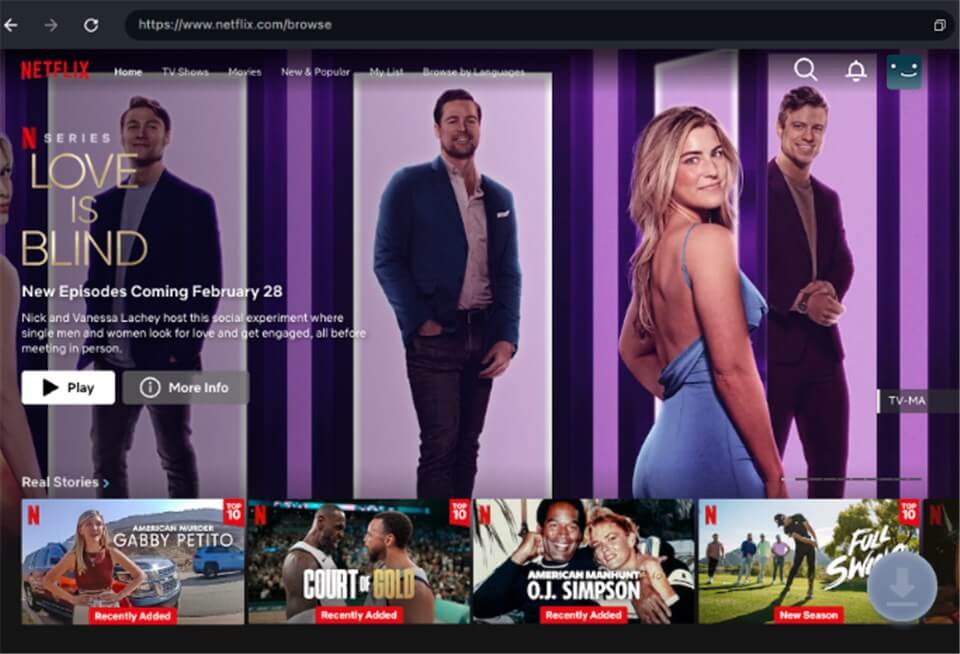
Download Movies Without Netflix Download Limit
Step 4. Select your preferred video quality (up to 1080p), language for audio, type of subtitle (internal or external), and directory to output. Then click on the download button.
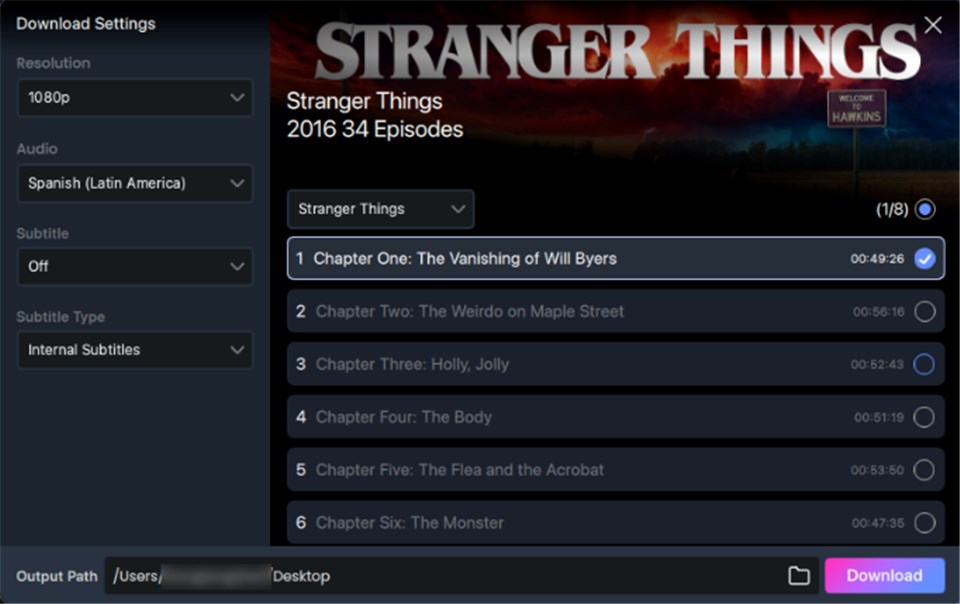
Customize Download Setting
Step 5. Wait for the downloading completed. Then you will successfully save videos without Netflix download limit.

Downloading Netflix Videos
Conclusion
Netflix download limit can be a major inconvenience, but you can lessen the consequences by increasing your plan, managing storage, etc. For a more permanent option, Keeprix Netflix Video Downloader supports downloading Netflix videos without limitations, giving you full access to your favorite movies in high resolution. Keeprix guarantees you never miss out on your favorite shows and movies, whether on a lengthy vacation or in your collection. Free download Keeprix Video Downloader now!