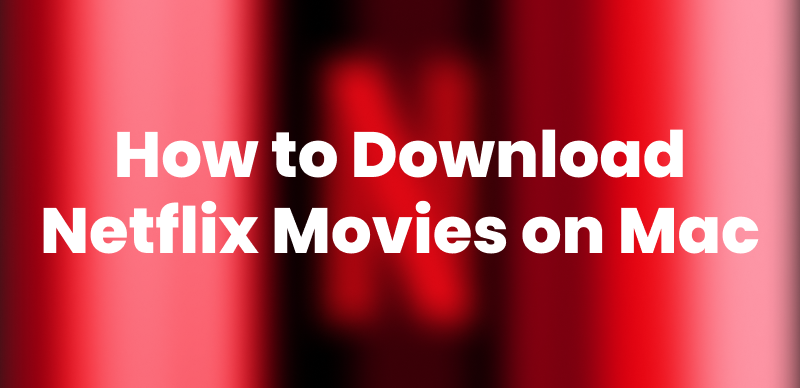While Netflix permits the downloading of movies and TV shows for offline viewing, these downloads won’t last forever. Ever gone to Netflix to view a downloaded video, only to discover it had expired? What a bummer! So, how long do Netflix downloads last, and why do they have an expiration date? We’re here to talk about Netflix downloads saving requirements, why content expires, and how one may go about keeping Netflix downloads forever. If you want to watch Netflix offline without expiration worries, keep on reading!
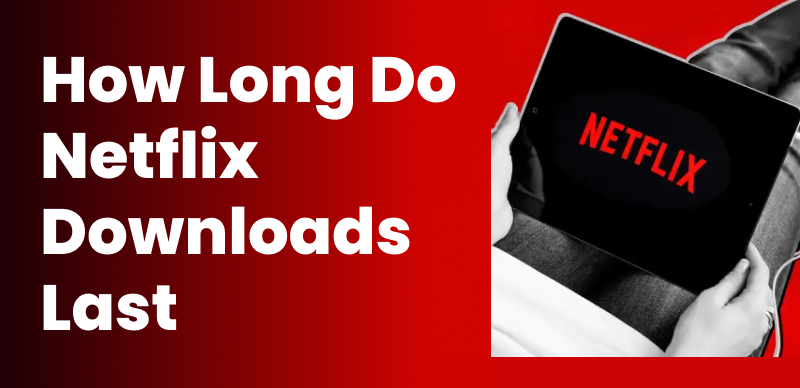
How Long Do Netflix Downloads Last
How Long Do Netflix Downloads Last?
Generally, unwatched Netflix downloads last for 30 days in the Netflix app. However, if you start playing the downloaded videos, they will expire in 40 hours to 7 days. When Netflix download title says expired, it means that you need to re-download the title and watch offline.
What Causes Netflix Downloads to End?
Netflix download expires for several reasons, mainly due to Netflix download limits, such as content licensing agreements, time restrictions, and business strategies aimed at maintaining subscriptions.
1. Time Restrictions on Downloads
Every downloaded movie or TV show has a certain lifespan, which depends on the content agreement that Netflix has with the provider. Here is the process:
- The unwatched downloaded item will be available for up to 30 days.
- If one starts watching it, the countdown begins and it can range from 48 hours to 7 days according to the title.
- If a title has an expiry count of less than 7 days, Netflix will show it with a countdown timer next to it in the Downloads section.
- After the download expires, you must renew it, but only if Netflix still owns the content.
2. License Agreements & Content Removal
- Netflix does not own much of its content; instead, it licenses films and television episodes from other studios.
- If a license expires or a title leaves Netflix, your downloaded version also becomes unavailable.
- In such instances, even if you have previously downloaded the item, you will be unable to re-download or watch it offline.
- Netflix occasionally displays “Last Day to Watch on Netflix” to alert users that a title is soon to be withdrawn.
3. Netflix’s Business Strategy
Download expiration is more than simply a technical rule; it is a purposeful commercial strategy to keep consumers engaged and enrolled.
- By imposing download restrictions, Netflix assures that consumers remain subscribed rather than downloading and storing content permanently.
- If a download expires, customers must renew their Netflix subscription to re-download and continue watching offline.
- These limits also prevent piracy and unlawful content sharing.
What Happens When a Netflix Download Expires?
- If renewal is possible, you’ll see a renew button in the Downloads section. Simply tap it to download the content again.
- If renewal is not allowed, you’ll need to stream the title online (if still available) or wait for Netflix to relicense it in the future.
These restrictions can be frustrating, but there are ways to manage expiring downloads and keep Netflix content permanently. We’ll explore those options in the next section.
Can I Keep Netflix Downloads without Expiring?
Netflix has an offline viewing option and allows downloads for users, but the downloads are temporary. Once the temporary period expires, or the title gets taken down from the platform, the downloaded content is rendered expired. Here are some tricks to keep Netflix content without worrying about expiration
Method 1. Screen Recording
Netflix protects its content from unauthorized copying utilizing DRM protection (Digital Rights Management). You’ll need screen-recording software that supports DRM recording of Netflix videos like FocuSee. It allows high-quality Zoom with background enhancements and self-generated subtitles for a finished look.
How to Record Netflix with FocuSee
Step 1: Download FocuSee from its official webpage, then install it on your Windows or Mac computer.
Step 2: Set up FocuSee on your device before recording.
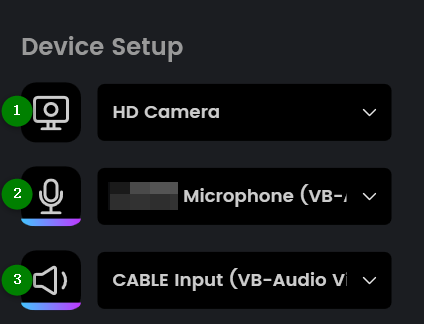
Set Up FocuSee
Step 3: Now, open FocuSee and choose your preferred mode of recording: full screen or specific window.
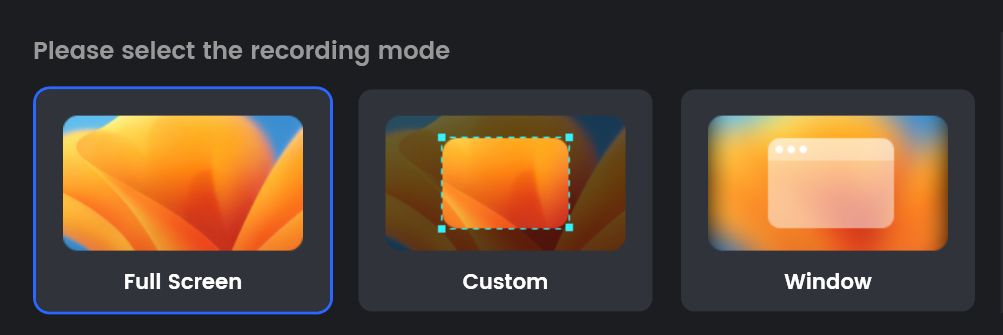
Step 4: Enable system audio recording in order to capture the sound.
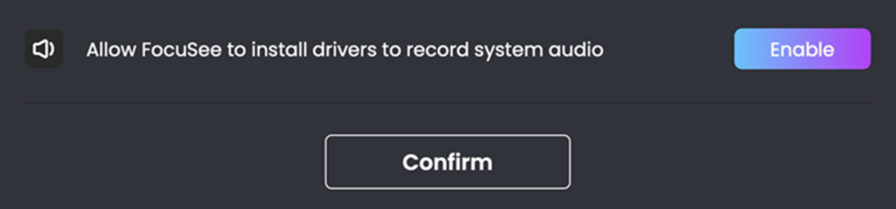
Step 5: Click “Record” to begin recording the Netflix video; stop recording when finished, and save your file.
Step 6: Go to the Netflix Dashboard and start watching the selected movie or show that you want to record. FocuSee will record your favorite movies easily.
Method 2. Use a Netflix Video Downloader
For a permanent solution, you need a Netflix downloader to save videos without expiration. Since Netflix encrypts content with DRM protection, downloaded files can’t be accessed outside the app. A reliable downloader helps remove these limits and allows you to keep Netflix movies and TV shows forever.
How to Avoid Expiring for Netflix Downloads
Do you enjoy rewatching a Netflix series but discover Netflix downloads expire? Keeprix Netflix Downloader performs that function. Specifically, this tool for Windows/Mac comes with the ability to download movies and series from Netflix directly to your device permanently.
Forget about annoying time limits and regional blocks. Keeprix takes care of the DRM unlocking and saves your downloads as high-quality MP4/MKV files (even in 4K!). Build your favorite library to watch without interruption at any time offline and say goodbye to “expired” errors. Simple, super-fast and totally yours.
Why Choose Keeprix Video Downloader?
- Download Netflix videos and keep them forever.
- Save ultra-HD videos from main streaming platforms.
- Remove DRM protection from the downloads.
- Support downloading Netflix videos without regional restrictions.
Steps to download Netflix titles with Keeprix Video Downloader:
Step 1. Download and install Keeprix Video Downloader on your Windows or Mac computer.
Step 2. Launch Keeprix Video Downloader and choose the Netflix platform.

Choose Netflix in Keeprix Video Downloader
Step 3. Sign in to your Netflix account and paste the video link you want to download.

Sign In to Your Netflix Account
Step 4. Click the download button to save Netflix videos directly.

Downloading Netflix Videos
The downloaded videos will be saved in your local folders. It can be played in any media player, not just inside the Netflix app. You can start enjoying your favorite videos with Keeprix Video Downloader.
Conclusion
The above content explained how long Netflix downloads last and how you can re-download the titles in your subscription time. Moreover, you are recommended to save Netflix downloads permanently with Keeprix Video Downloader. It helps you download Netflix videos without restrictions. The downloaded title can be watched in any of your media players smoothly. Download Keeprix Video Downloader now and say goodbye to Netflix download title expiration!