Imagine you are excited to watch your favorite show or movie on Netflix, but content availability kills this excitement. To get rid of this annoying situation, you can learn how to change location on Netflix. When you’re relocating or trying to access regional content, you need to acknowledge how this platform determines location. This knowledge helps you navigate content restrictions and find the best way to watch your favorite shows.
Here, we’ll explore the official methods to change the location on this streaming site. Apart from that, we will help you utilize VPNs and explore the best tool to download Netflix content to avoid any geographical restrictions.

How to Change Location on Netflix
Can You Change the Country of Your Netflix Account Directly?
Unfortunately, you cannot directly change the country of your account on this streaming site. Generally, this platform automatically detects your location and provides content based on your region. The only way to learn how to change location on Netflix is by physically moving to a new one.
Keep in mind that moving may also impact your content library and subtitle options. Similarly, VPNs also can’t change your registered country but may affect content availability. Considering all the available options, the following parts will explore all the methods you can apply to beat geo-restrictions.
How to Move Within Your Current Country on Netflix?
As mentioned before, this streaming platform fails to update your account country on its own. However, Netflix provides you with an official way to change the region with a few simple steps.
Nevertheless, relocating to a new country brings more changes, including differences in pricing and available content. Go through the steps given below to learn how to change location on Netflix.
Step 1. Initiate the task by logging into this streaming platform and hitting the “Profile” icon. Now, tap on “Account” and click “Manage Membership” from the newly appeared screen.
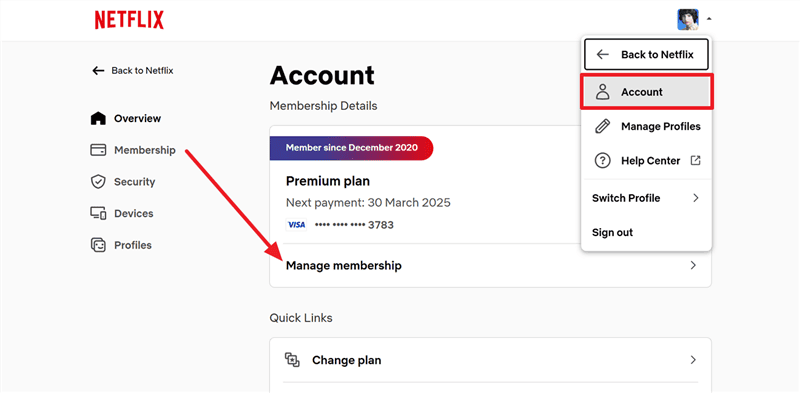
Manage Netflix Membership
Step 2. On the next screen, go to “Payment Info” and tap the “Cancel Membership” button. After putting in your credentials, confirm the account cancellation task.
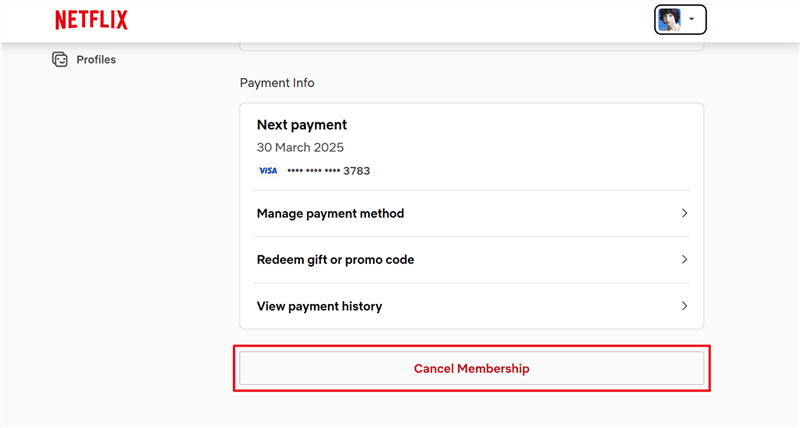
Cancel Netflix Membership
Step 3. Upon canceling this membership, wait until the end of the billing period before restarting your account.
Step 4. Once this period ends, go to the Netflix website and tap “Get Started” after entering your email address.
Step 5. After you log into the account, choose the payment method and hit the “Next” button to proceed.
Step 6. Finally, choose the payment method for your account and enter the credit card details. Afterward, click on the “Start Membership” button to finalize this location-changing task on this streaming site.
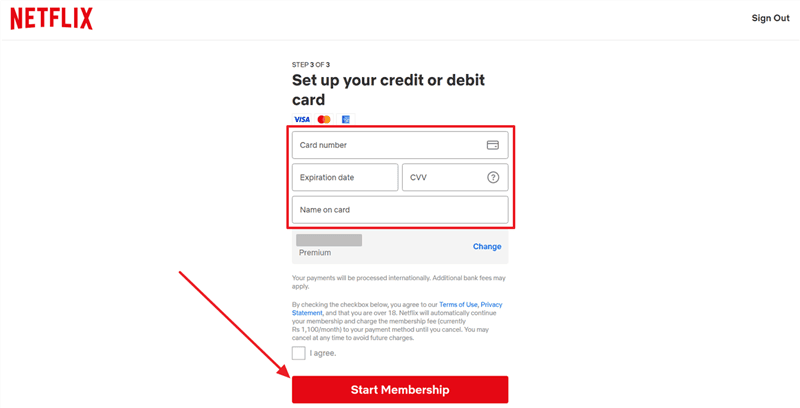
Set Up Netflix Membership
Other than the official method, you can go through the following section to learn how to change location on Netflix with the help of a VPN.
How to Change Location on Netflix with VPN
Movie lovers can turn to VPNs to access content from different regions without relocating. While such tools can mask your location and let you explore global titles, they come with limitations. When you utilize such tools, this platform will only show globally available content rather than region-specific TV shows and movies.
One such tool turns out to be NordVPN, which allows you to change your region to access the content of different regions. Take guidance from the steps given below if you want to explore how to change location on Netflix.
Step 1. Start by visiting the official website and tapping on the “Download VPN” option to choose the desired OS. Moving forward, hit the “Download App” button to install this tool on your device.
Step 2. On Netflix, you won’t be able to watch your favorite series if it is not available in your region. So, launch NordVPN and log in with your credentials to proceed. Afterward, pick the country where your desired content is available.
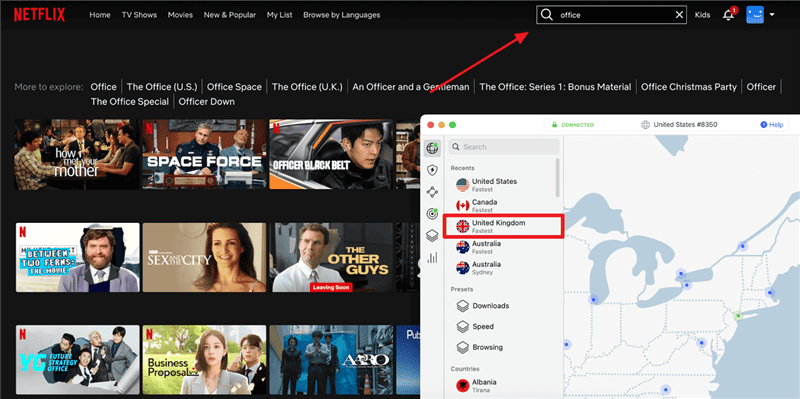
Choose Region on NordVPN
Step 3. Once you are connected to the IP address of the selected country, your favourite content will be available for a fun watch. For example, you can choose the United Kingdom to watch the “The Office” series from anywhere.
As we have mentioned, this method often comes with multiple limitations. Go through the section below to explore an all-in-one solution for optimized content consumption.
How to Watch Netflix Movies and Shows Without Regional Restrictions
Although this streaming site offers diverse content libraries in over 190 countries, regional restrictions limit what you can watch. However, tools like Keeprix Netflix Downloader help bypass these limitations, allowing you to download content from any region. With this video downloader, you get to enjoy seamless offline viewing in multiple resolutions. Thanks to this tool, users will be able to save their downloaded content in either MP4 or MKV formats.
Surprisingly, Keeprix allows unlimited downloads to help you build your offline library without worrying about restrictions. So, follow the steps given below to explore how to download content instead of learning how to change location on Netflix.
Step 1. Choose a Streaming Platform on Keeprix Video Downloader
To begin this process, download Keeprix Video Downloader on your computer and access its main interface. Moving forward, tap on “Netflix” from the available options of streaming sites.

Choose Netflix in Keeprix Video Downloader
Step 2. Log into Your Account to Browse the Content
Moving forward, a new screen will appear where you have to enter your Netflix credentials to find the movie or series you want to watch.

Sign In to Your Netflix Account
Step 3. Select the Content for Download
Now, browse the content you are looking to watch or simply paste the URL in the search box. Afterward, tap the “Download” icon to proceed with this task.
Step 4. Optimize the Content Download Settings
Once you reach the “Download Settings” screen, choose the desired episode you want to watch offline. Finally, optimize the resolution and audio settings before hitting the “Download” button.

Downloading Netflix Videos
After learning how to change location on Netflix and download its content, explore the section below to clarify any confusion left.
FAQs About Changing Location on Netflix
Q1. Can I change my Netflix country without moving?
No, Netflix doesn’t allow you to alter your account’s region unless you physically move to a new one.
Q2. Why are some titles unavailable in my country?
Generally speaking, content availability varies due to licensing agreements, so some titles may not be available in certain regions.
Q3. Can I keep Netflix downloads forever using Keeprix Video Downloader?
Absolutely, this advanced tool allows you to download and save streaming content for offline viewing without expiration.
Conclusion
Throughout this article, we have discussed how navigating regional restrictions can bring challenges. However, with the right tools, you can access a broader range of content. Instead of learning how to change location on Netflix, we recommend you use Keeprix Video Downloader to download any of your desired movies for offline viewing. So, download this efficient tool now and enjoy content without geo-restrictions.
