Stuck somewhere with no Wi-Fi? Maybe on a long flight. Or in a place where the internet just won’t cooperate. Annoying, right? Especially when all you want is to relax with your favorite Netflix show.
What if you could watch your Netflix shows without the internet? Many Netflix users don’t know about it. They can just download movies and shows beforehand and enjoy watching them anytime. Think about it! No buffering and no stress; just press play and kill your hours. If you haven’t heard about it before, don’t worry! This article will show you how to watch Netflix offline without network. Let’s get started!

How to Watch Netflix Offline
Can I Watch Netflix Movies and Shows Offline?
Yes, you can definitely watch Netflix offline! The app allows you to download movies and shows on some devices so you can watch them later. No Wi-Fi or data is needed. This is super handy for travel or just saving on internet use.
But here’s the catch—not everything can be downloaded. Some titles are streaming-only because of licensing rules. Plus, downloads don’t last forever. Some expire after a while, and others vanish when they leave Netflix. Oh, and there’s a limit on how many you can save, depending on your subscription. Now, you must want to know how to watch Netflix offline; let’s learn it together!
You may also like: How long do Netflix downloads last
How to Watch Netflix Offline on Mobile
You can download shows and movies directly in the Netflix app. Then, you can watch them anytime, even if you are not connected to the internet. Downloading content on Netflix is very simple. Here is how you can do that:
Step 1: First, make sure that you have the latest version of the Netflix app on your device.
Step 2: Then, open your Netflix app and select the show/movie you want to download. If you see the “Download” button available, click it, and it will start downloading. If it’s a series, you can also download all episodes at once.
Step 3: Once the video is downloaded, it will be shown in the “Downloads” section. Tap the “Downloads” button on your device to watch it offline.
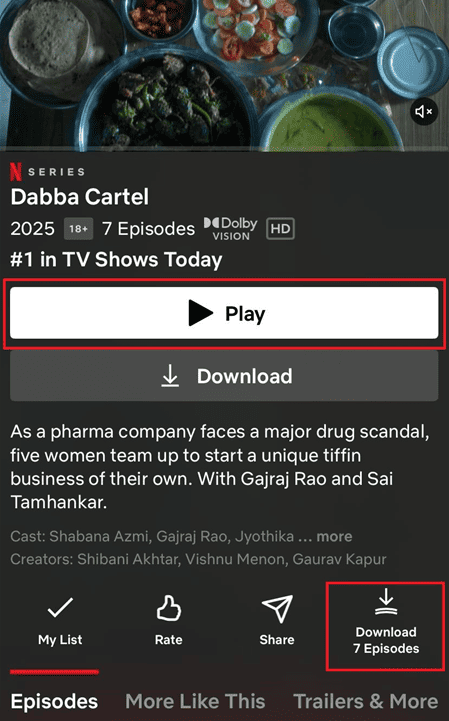
Watch Netflix Offline on Mobile
That’s it! This is how to watch Netflix offline.
Did you know Netflix removed the download feature from its Windows app as of July 2024? The official Netflix app was already unavailable for Mac. Therefore, you can download Netflix content only on a Chromebook, which only supports the download feature.
Other compatible devices include:
- Tablets and Android phones
- iPhone and iPads
- Amazon Fire tablets
But what if you have Windows or macOS? Don’t worry! There is an easy solution. Read the next part!
How to Watch Netflix Offline on Windows and Mac?
Watching Netflix offline without WiFi on a phone is easy. But what about Windows and Mac? There’s no direct way to download movies or shows on these devices. That’s where Keeprix Netflix Downloader comes in. It is very simple to use and lets you download streaming videos.
Keeprix works on Windows and Mac. The best part? You can save content in MP4 or MKV format. No time limits. No expiration. Just your favorite shows, ready to watch anytime.
What Can It Do?
- Download videos from Netflix, Disney Plus, Amazon Prime, Hulu, and HBO Max.
- Save social media videos from YouTube, Instagram, and more in up to 4K quality.
- Watch streaming content without restrictions—no time limits or regional blocks.
- Store videos without DRM protection so they won’t disappear later.
- Download fast. No lag. No buffering.
Steps to Download Netflix Videos Using Keeprix
Step 1: Download and install the Keeprix software on your Windows/Mac OS.
Step 2: Then, launch the software. You will see the interface as shown below. Click “Netflix.” You can also paste the video link directly to access it.

Choose Netflix in Keeprix Video Downloader
Step 3: If you select Netflix, Keeprix will take you to Netflix’s official website on the browser. Sign in to your Netflix account if you haven’t already done so.

Sign In to Your Netflix Account
Step 4: After signing in, search for the movie/show you want to download. Click it, and if it is available to download, click the “Download” icon. A pop-up window will appear.
Step 5: In the pop-up window, select your desired “Resolution,” “Audio,” “Subtitle,” “Subtitle Type” and “Output Path.” Then click the “Download” button to start the downloading process. You can also select and download multiple videos.
Step 6: After clicking download, Keeprix will start downloading the video. You can see the progress on the Keeprix screen. You can also “Pause”/“Resume” and “Cancel” the video.
Step 7: Once the downloading is finished, you can locate the video in the output path you selected or in the download section of Keeprix.

Downloading Netflix Videos
This is how to watch Netflix offline on Windows and Mac. Did you see how easy it is? Just a few clicks, and you have your favourite video downloaded in the folder.
FAQs About Watching Netflix Offline
Q. Can you watch Netflix on a plane without Wi-Fi?
Yeah! But only if you have already downloaded movies or shows beforehand. Then you can watch them anywhere, even on a plane. All you gotta do is just open the Netflix app, go to “Downloads,” and start watching. No internet is needed.
Q. Can I watch Netflix offline on my MacBook?
Nope, not directly! The Netflix app doesn’t have a download option on Mac, but you can use Keeprix Video Downloader to download Netflix videos on your MacBook and watch them offline without restrictions.
Q. Can I watch Netflix offline without ads?
Yeah, but only if you are using Netflix’s ad-free plan. On the contrary, if you are using the ad-supported plan, downloaded videos will still have ads.
Conclusion
Kicking back with Netflix without Wi-Fi? Doable. The app lets you watch movies offline on your phone or tablet, but if you’re on a laptop, that’s where Keeprix Netflix Downloader comes in. It downloads and saves your favorite shows so you can watch them anytime—no internet, no problem. Download Keeprix Netflix downloader now to save your top picks and binge-watch with your popcorn wherever you are.
