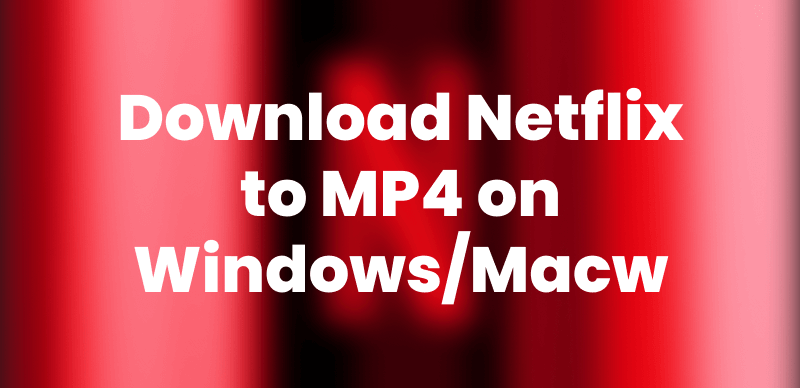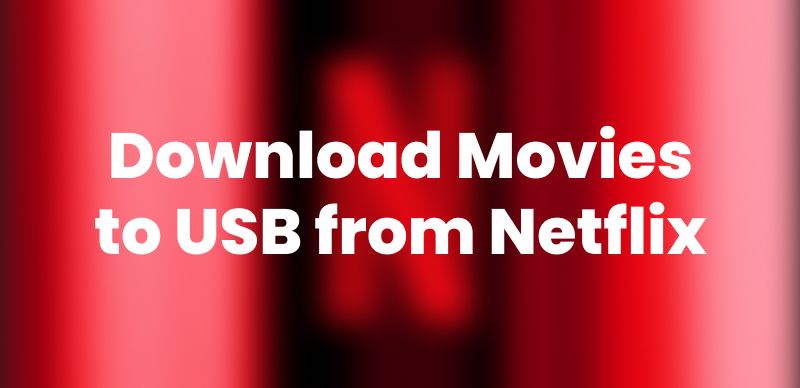Netflix provides its users with movie and show downloads for offline viewing. But users who download Netflix videos wonder “if I download on Netflix where does it go?”. Unlike other files, Netflix downloads are saved within the app and won’t be available in the file manager of your phone.
Such files are encrypted for security purposes and are playable via Netflix. This guide will help you to know where you can store Netflix downloads on various devices and how to watch offline.

Where Are Netflix Downloads Stored
If I Download on Netflix Where Does It Go?
When you download a movie or a series on Netflix, the file is saved somewhere inside the app and not in your device’s storage. If all other platforms allow direct access to the location where downloaded videos are saved, Netflix encrypts its downloads so that they may be viewed in the app only. The storage location differs for the following devices:
Android: Stored in a hidden folder inside the app’s data.
iPhone/iPad: Stored within the Netflix app; unavailable via the Files app.
Windows PC: Offline downloads were once possible. However, this capability has been discontinued as of July 2024. To watch Netflix downloads on Windows, You may need a video downloader.
How to Find Netflix Downloads on iPhone/iPad
Unlike Android and Windows, Netflix downloads on iPhone and iPad are stored within the app itself and cannot be accessed through the Files app or any file manager. Apple’s system keeps these files hidden, meaning you can only watch them inside the Netflix app.
The steps to find and watch your downloaded content on an iPhone or iPad are as follows.
Step 1. First, launch the Netflix app on your iPhone or iPad. When you get inside, look at the bottom of the screen for a tab called My Netflix. Hit that.
Step 2. Next, find the option titled Downloads. Tap on it, and just like that, all of your downloaded movies and shows will come up.
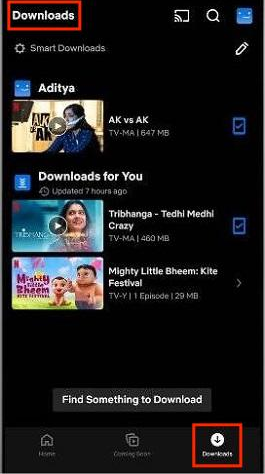
Netflix Downloads on iPhone
How to Find Netflix Downloads on Android Phones/Tablets
An Android typically saves films and episodes of a series into a hidden folder within the app’s data rather than downloading them. Such content can neither be found in the Gallery nor the Standard File Manager, unlike other video files. Netflix content can only be accessed using the Netflix application. Here are the steps that you can follow to find Netflix downloads on your Android device:
Step 1. Firstly, launch the application Files on your Android cellphone or tablet.
Step 2. Hit the Settings, and then Show hidden files will then allow you to see all that’s stored inside your device.
Step 3. It will navigate you to Internal Storage > Android > Data > com.netflix.mediaclient > Files > Download to find those files you’ve been looking for.
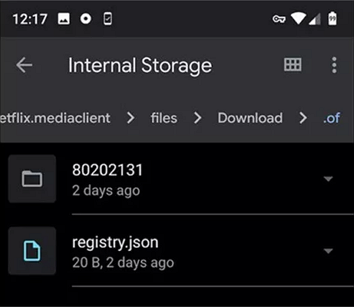
Netflix Downloads on Android
Step 4. You will see folders with random 8-digit names. These contain your downloaded Netflix content.
Step 5. Since Netflix encrypts its downloads, you can only watch them through the Netflix app.
How Can I Watch Netflix Downloads?
If you downloaded Netflix videos through the official app, watching them offline is simple and convenient.
How to View Netflix Downloads on Any Device
Follow these instructions to watch your downloaded content on many devices:
Step 1. The Netflix app must be opened first on either your Android, iPhone, or iPad. Once you are inside, look at the bottom of the screen and tap on my Netflix—that’s where all your saved stuff is.
Step 2. Tap again on Downloads and voila! All the movies and shows you have downloaded are just there.
Important Netflix Download Limitations
Limited Availability: Due to licensing agreements, not everything can be downloaded from the Netflix service.
Expiration Dates: Some titles fade 48 hours after you begin watching; others may fade 7-30 days out, depending on Netflix’s contract.
Device Restriction: You can only watch downloads on the device where they were downloaded. If you sign out of Netflix or uninstall the app, your downloads will be deleted.
Account Limits: The number of downloads depends on your Netflix subscription plan. Some plans allow downloads on only one device, while others support multiple devices.
Internet Requirement for Renewal: If a download expires, you may need an internet connection to renew it, depending on its availability.
Part 5. How to Watch Netflix Downloads Without App
Keeprix Netflix Downloader is one of the best software programs to download streaming videos from Netflix, Amazon Prime, Disney Plus, Hulu, Max (HBO Max), and even more websites. It opens on both Windows and Mac operating systems as it is multi-operational. Keeprix lets you download high-quality movies and series from Netflix. It’s also free from DRM protection, thus you can watch Netflix downloads in your local files without its app.
Main Features of Keeprix Video Downloader:
- Download any videos from Netflix, Amazon Prime, Disney Plus, Hulu, and Max (HBO Max) with just a few easy clicks.
- High-resolution videos can be downloaded not only from streaming services but also from social media platforms such as YouTube and Tik Tok.
- Forget about time limits or region locks—Keeprix lets you download videos anytime, anywhere.
- Save in either MP4 or MKV format to enjoy on any device without requiring special applications.
- Downloads have no expiration; this way, you can enjoy a movie or show whenever you want.
- Quick without delaying so that you can enjoy watching soon after downloading.
Steps to Download Netflix Videos Using Keeprix Video Downloader:
Step 1. Download and install the application on your Windows or Mac computer.
Step 2. Launch Keeprix Video Downloader, choose Netflix, and log into your Netflix account.

Sign In to Your Netflix Account
Step 3. Browse or search for the desired Netflix show or movie to download.
Step 4. Hit the download button, and Keeprix will download the video onto your device.

Downloading Netflix Videos
How to Watch Netflix Downloads Offline with Keeprix Video Downloader:
The format of the video will be a DRM-free one (MP4 or MKV) on your device once the download is complete. The file can be transferred to any other device, such as a smartphone, tablet, or USB drive, and viewed on any media player within your means. The absence of DRM allows free play without the Netflix app.
Conclusion
The Netflix app is the answer to your question, “if I download on Netflix where does it go“? Netflix uploads downloads within the app and gives very limited access to those files. Whereas, Keeprix Video Downloader lets you download Netflix movies and shows in MP4 format, playable on any device. With Keeprix, you can binge-watch your favorite content offline with no expiration or app limitations.