Free DownloadWindows 11/10 Free DownloadmacOS 11 and above Get the Mac Version | 100% Clean & Secure
Help Category

Activation & Order
-
1. How to activate Keeprix Video Downloader?
To fully enjoy Keeprix Video Downloader, please refer to the following steps to activate Keeprix Video Downloader:
① Please click the Activate and Activate buttons.
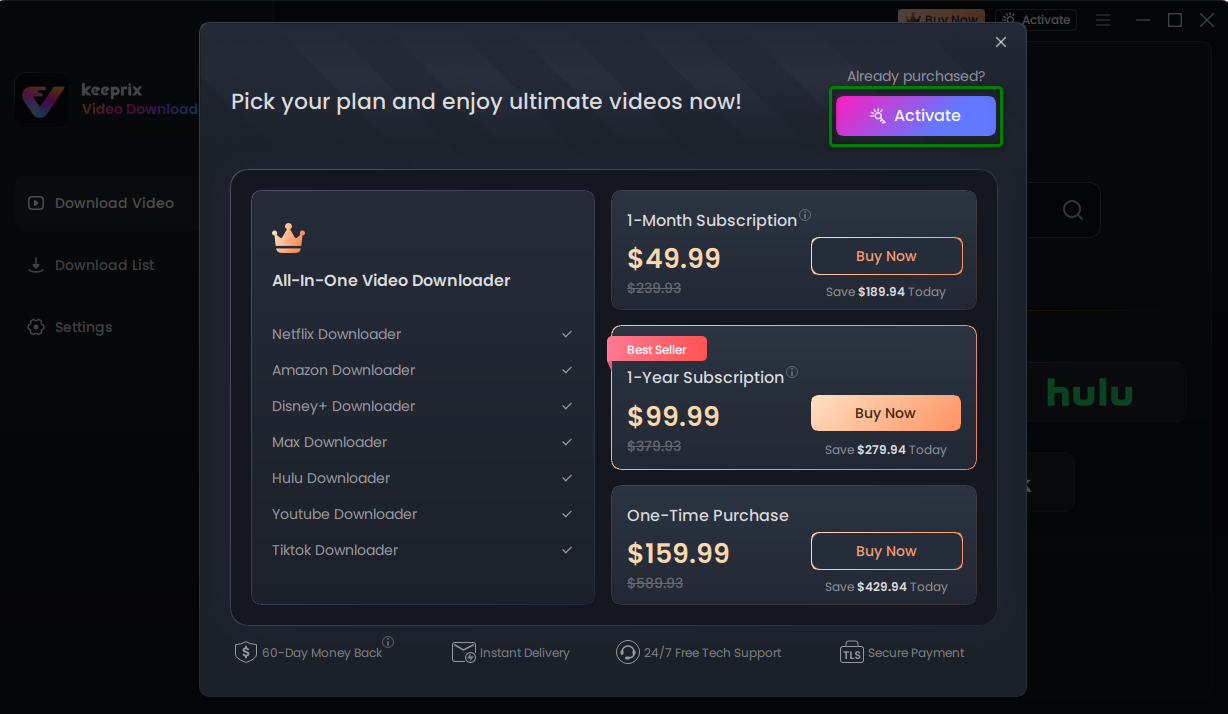
How to Activate Keeprix Video Downloader on Your Computer
② Please enter your email address and the activation code (Order ID).
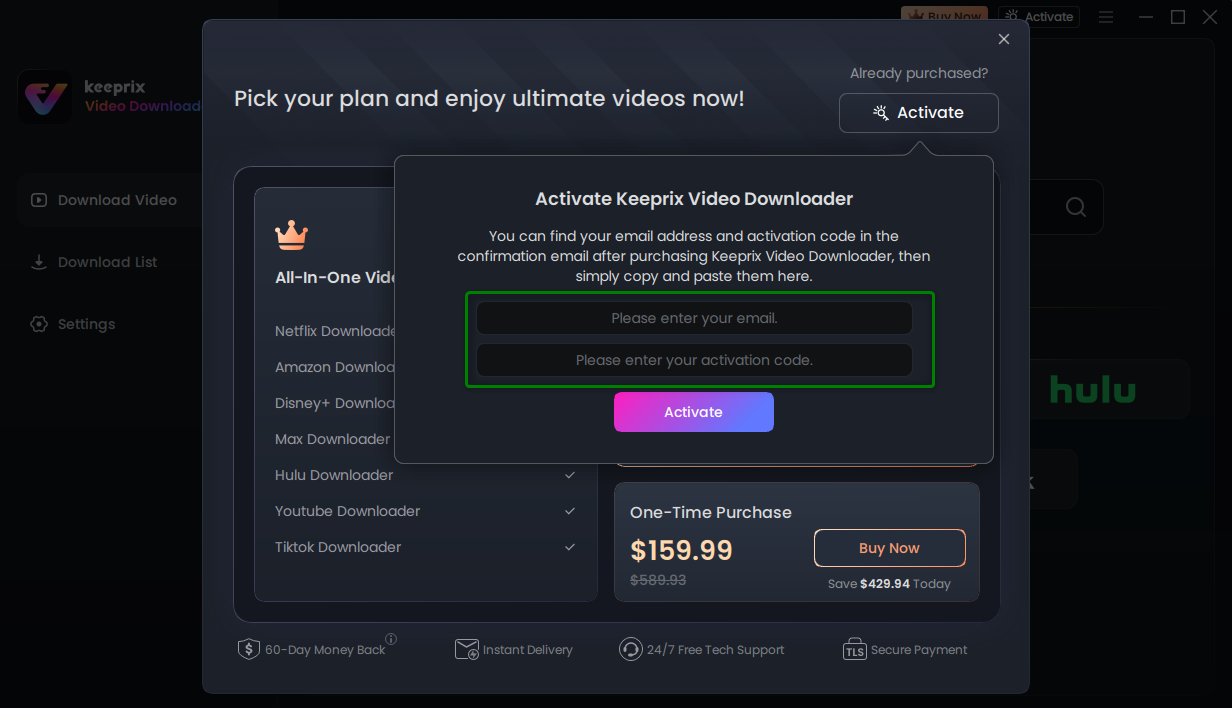
How to Activate Keeprix Video Downloader on Your Computer
③ After completing the activating process successfully, you will see the interface below.
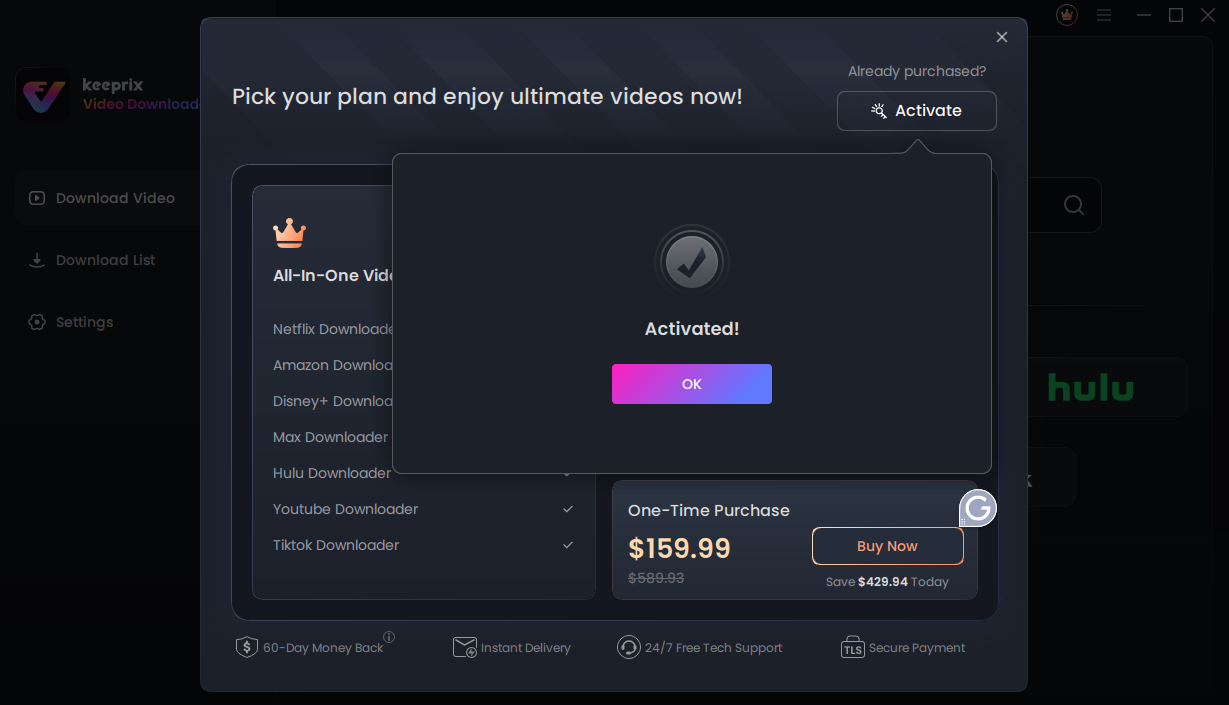
How to Activate Keeprix Video Downloader on Your Computer
2. What to do if entered an incorrect email address when purchasing Keeprix Video Downloader?
If you find that you entered the wrong email address when purchasing Keeprix Video Downloader, please contact our Keeprix Customer Support Team for further assistance. Please provide us with any information related to your purchase. This includes the email address you entered, order ID, proof of purchase, etc.
3. How to reset the activation code when reaching the computer amount limitation?
Your activation code's security and privacy are paramount to us, and to ensure this, a single activation code can only be activated on a single computer at a time. If you wish to use Keeprix Video Downloader on additional devices, please purchase additional account on our website.
If your old computer is no longer accessible due to damage, sale, or loss, you can deactivate Keeprix Video Downloader on that device up to twice a year. This allows you to transfer your activation code to a new computer. To initiate the transfer, please contact our Support Team with your activation details. We'll guide you through the unbinding process to ensure seamless access on your new computer.