Free DownloadWindows 11/10 Free DownloadmacOS 11 and above Get the Mac Version | 100% Clean & Secure
Help Category

Install & Uninstall
-
1. How do I fix the installation stuck?
Usually, installation stuck is related to an unstable or poor Internet connection.
Please follow the troubleshooting steps below:
① Make sure your Internet connection is working properly.
② Quit the installation. And then, please click the link to try again.
2. How do I uninstall Keeprix Video Downloader from my computer completely?
To uninstall Keeprix Video Downloader on your computer, please follow the steps below.
For Mac:
Open Finder > Click Applications > Find Keeprix Video Downloader > Right-click Keeprix Video Downloader to choose Move to Trash > Right-click Trash to select Empty Trash.
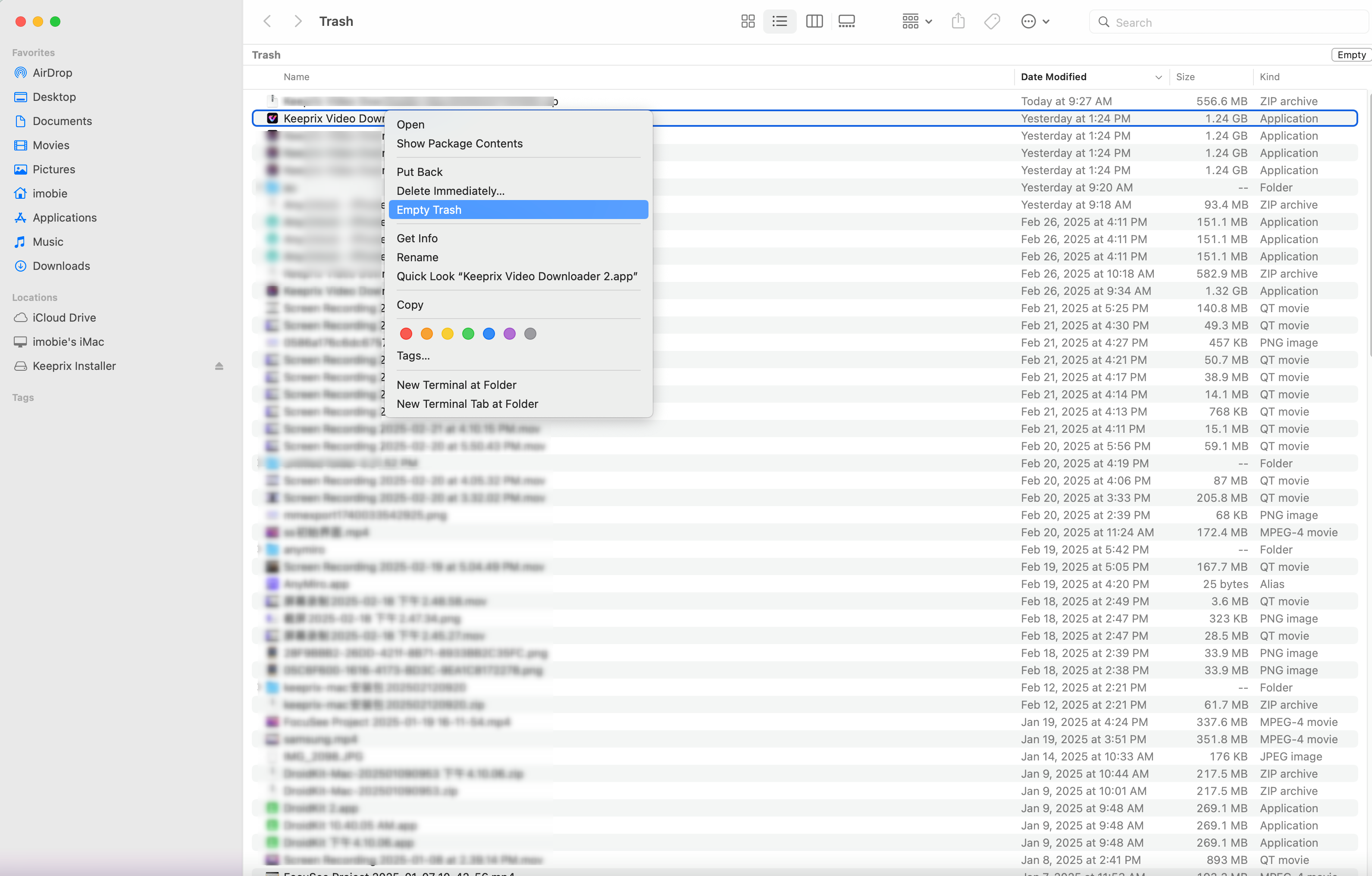
Uninstall Keeprix Video Downloader from Mac Computer
For Windows:
Open Control Panel > Choose Programs > Click Programs and Features > Find Keeprix Video Downloader > Right-click Keeprix Video Downloaderto Uninstall/Change.
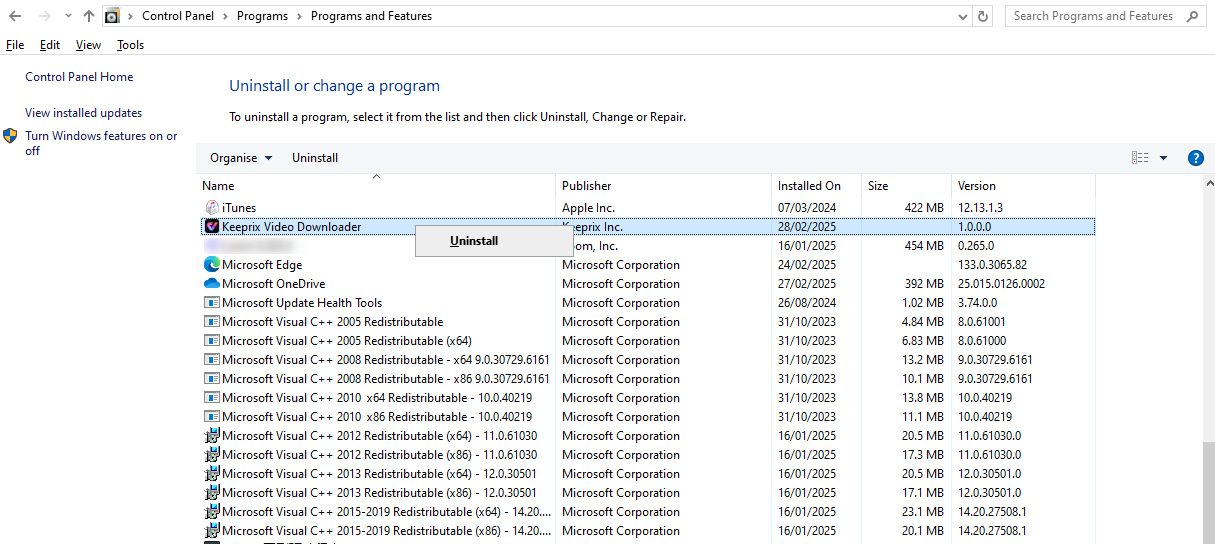
Uninstall Keeprix Video Downloader from Windows Computer
If you have any suggestions or need further assistance, please contact our Keeprix Customer Service. Your feedback is very important to us.
3. How do I reinstall Keeprix Video Downloader?
Please follow the below steps to reinstall Keeprix Video Downloader:
① Please uninstall Keeprix Video Downloader from your computer.
② Then, you can click this link to download and install it again.