Free DownloadWindows 11/10 Free DownloadmacOS 11 and above Get the Mac Version | 100% Clean & Secure
Help Category

Settings
-
1. How can I output videos to MP4 or MKV?
You need to preset it from Settings by clicking on the gear icon on the main interface. In the "Video format" option, you can select MP4 or MKV as the output format. All your downloads will match the format setting here.
2. How can I set the video resolution to 1080P?
There are two methods to help you set the video resolution to "1080P":
The first method is that you can select "1080P" resolution in the settings from the download window for the specific episode you pick.
The second method is that you need to preset it from Settings by clicking on the gear icon on the main interface. In the "Video Resolution" option, you can select "1080P" as the output resolution.
3. How can I change the subtitle language to English?
If you want to change the subtitle language to English, please refer to the below steps:
① Please click Settings (the gear icon) on the main interface.
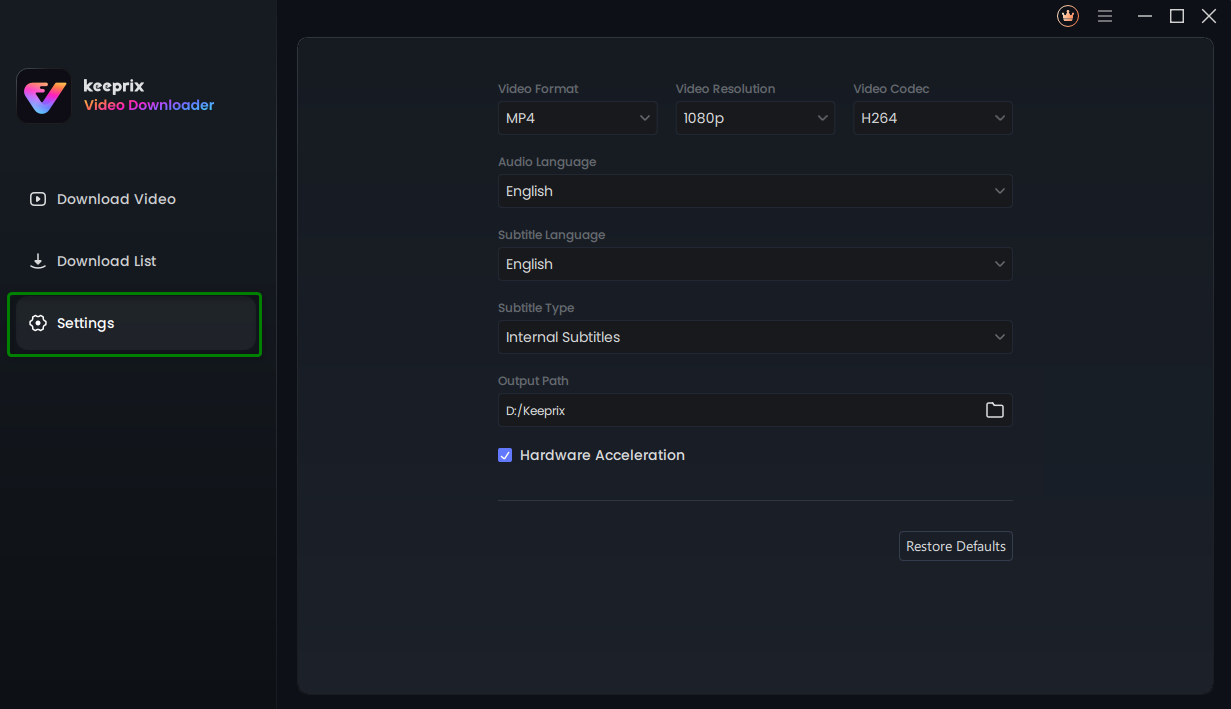
How to Change the Subtitle Language
② Please click the Subtitle Language option and choose English as the output subtitle language.
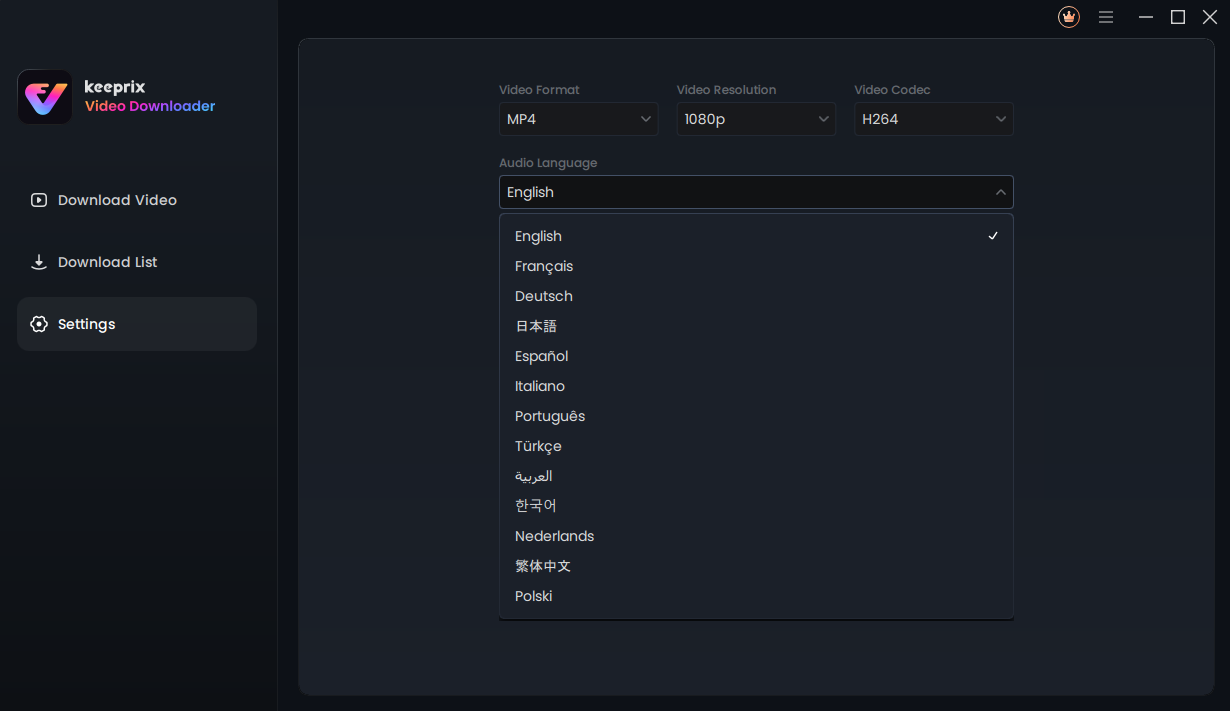
How to Change the Subtitle Language